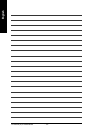BIOS Setup- 43 -
English
2-7 Frequency/Voltage Control
Incorrectly using these features may result in system instability or corruption.
Doing a overclock or overvoltage on CPU, chipsets and memory modules may result in
damages or shortened life expectancy to these components.
Please be aware that the menu items are for power users only.
CPU Clock Ratio
(Note)
This setup option will automatically assign by CPU detection.
The option will display "Locked" and read only if the CPU ratio is not changeable.
System Memory Multiplier
The adjustable range will vary based on the CPU FSB. Default value: Auto (set memory
frequency by DRAM SPD data). Wrong frequency settings may cause system unable to boot.
Clear CMOS to overcome wrong frequency issue.
Memory Frequency (Mhz)
The values depend on System Memory Multiplier setting.
CMOS Setup Utility-Copyright (C) 1984-2006 Award Software
Frequency/Voltage Control
CPU Clock Ratio
(Note)
[16X]
System Memory Multiplier [Auto]
Memory Frequency (Mhz) 533
KLJI: Move Enter: Select +/-/PU/PD: Value F10: Save ESC: Exit F1: General Help
F5: Previous Values F6: Fail-Safe Defaults F7: Optimized Defaults
Item Help
Menu Level`
(Note) This item will show up when you install a processor which supports this function.