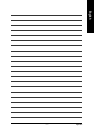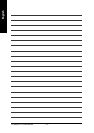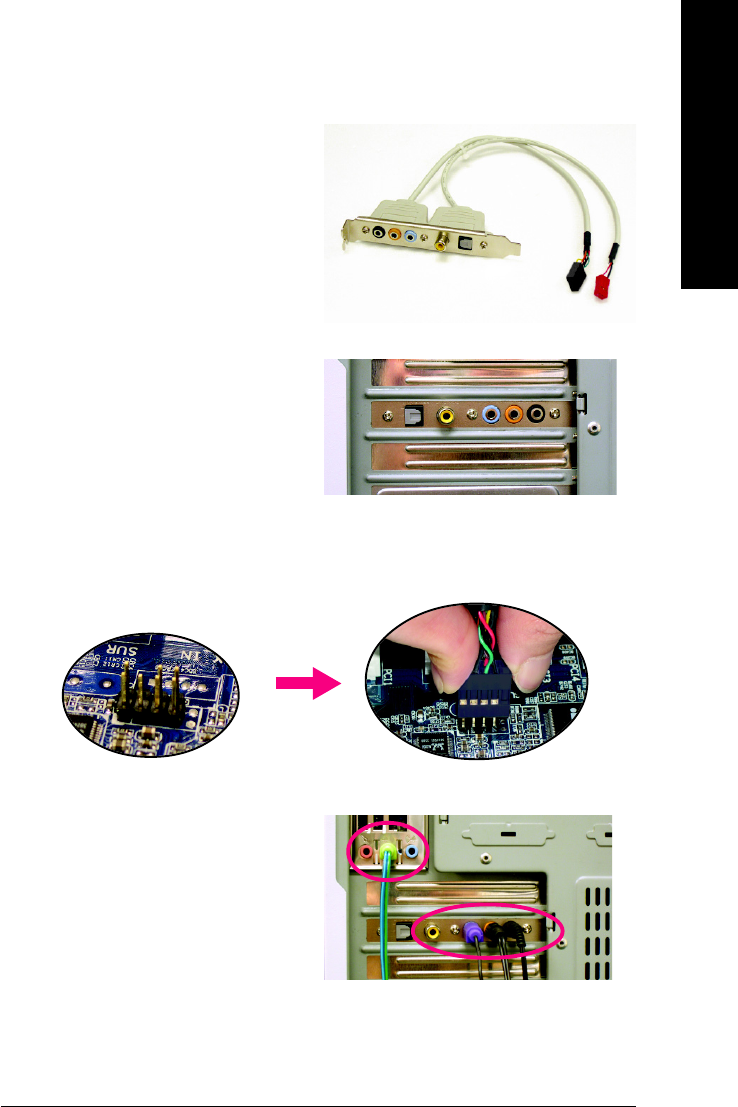
Appendix- 71 -
English
STEP 1:
Secure the Audio Combo Kit at the panel on the back
of the case.
STEP 2:
Connect the Surround-Kit to the SUR_CEN connector located on the motherboard.
STEP 3:
There are two methods of 8 channel audio
configuration:
Method 1:
Connect the front channels to the "Line Out" port
located on the audio panel and the rear channels to
the Surround-Kit "REAR R/L" port. Connect the
center/subwoofer channels to the Surround-Kit "SUB
CENTER" and the R/L channels to the Surround-Kit
"SUR BACK" port.
8 Channel Audio Setup (requires Audio Combo Kit, optional device) :
Audio Combo Kit includes a Surround-Kit and a SPDIF
output cable (an optical and coaxial cable). If you want
to set up an 8 channel configuration, you need to use
the Surround-Kit. The Surround-Kit offers R/L
surround, center/subwoofer output and rear surround.