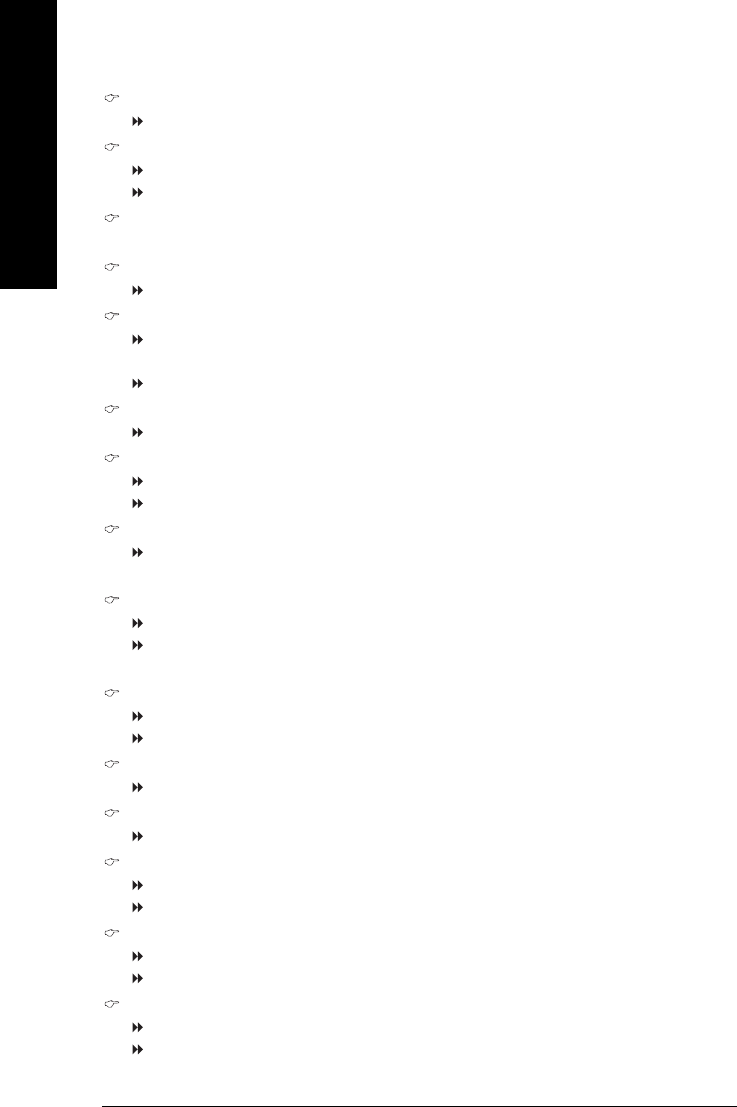
K8 nForce4 SLI Series Motherboard - 50 -
English
Current DDR Speed
Displays the current DDR speed.
DDR clock/Timing Mode
Auto Set DDR Clock and Timing Mode automatically. (Default value)
Manual Set DDR Clock and Timing Mode manually.
CPU/DDR clock Ratio
Set the CPU/DDR clock ratio. Options include 2/1, 2/1.33, 2/1.5, 2/1.66, 2/1.83, 2/2.
DDR Speed
This item changes according to the value set in CPU/DDR clock Ratio.
DDR Timing
Auto BIOS will automatically set up the DDR Timing by DRAM SPD
data. (Default value)
Manual This item allows user to set DDR Timing manually.
CAS# latency (Tcl)
1.5/2/2.5/3 Set CAS Latency to1.5/2/2.5/3 (Default value:2.5)
Min RAS# active time (Tras)
Auto BIOS will automatically detect the minimum RAS Active Time.
5T~15T Set the minimum RAS Active Time to 5T~15T (Default value:6T)
RAS# to CAS# delay (Trcd)
2T/3T/4T/5T/6T/7T Set DRAM RAS to CAS Delay to 2T/3T/4T/5T/6T/7T. (Default
value:3T)
Row Precharge Time (Trp)
Auto BIOS will automatically detect the Row Precharge Time.
2T/3T/4T/5T/6T/7T Set the Row Precharge Time to 2T/3T/4T/5T/6T/7T. (Default
value:3T)
Row to Row delay (Trrd)
Auto BIOS will automatically detect the Row to Row delay.
2T/3T/4T Set Row to Row delay to 2T/3T/4T. (Default value:2T)
Row cycle time (Trc)
7T~22T Set Row Cycle Time to 7T~22T. (Default value:9T)
Row refresh cyc time (Trfc)
9T~24T Set Row Refresh Cycle Time to 9T~24T(Default value:10T)
Read-to-Write time (Trwt)
Auto BIOS will automatically detect the Read-to-Write Time.
1T/2T/3T/4T/5T Set Read-to-Write Time to 1T~5T. (Default value:4T)
Write Recovery Time (Twr)
2 bus clock Set Write Recovery Time to 2 bus clock. (Default value)
3 bus clock Set Write Recovery Time to 3 bus clock.
Write-to-Read Delay (Twtr)
1 bus clock Set Write-to-Read Delay to 1 bus clock. (Default value)
2 bus clock Set Write-to-Read Delay to 2 bus clock.


















