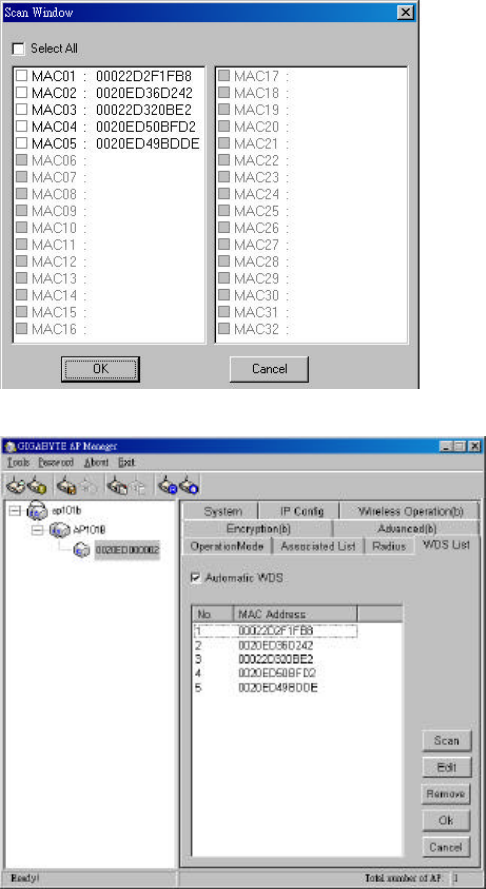
27
The maximum number of the connectible Access Point is 8.
Click “Scan” button, the Scan Window will appear as below.
You can select which Access Point you want or choose "Select All" check
box, and then click “OK” to add those MAC Address into WDS List.
Besides, you can click “Edit” button to modify the MAC address which you
select on the WDS List or click “Remove” button to delete the MAC address
which you select on the WDS List. Or you can click the ”Cancel” button to
reserve the original value. Finally, please click “OK” button to return to the
OperationMode page and click “Apply” button to set the value into access
point.


















