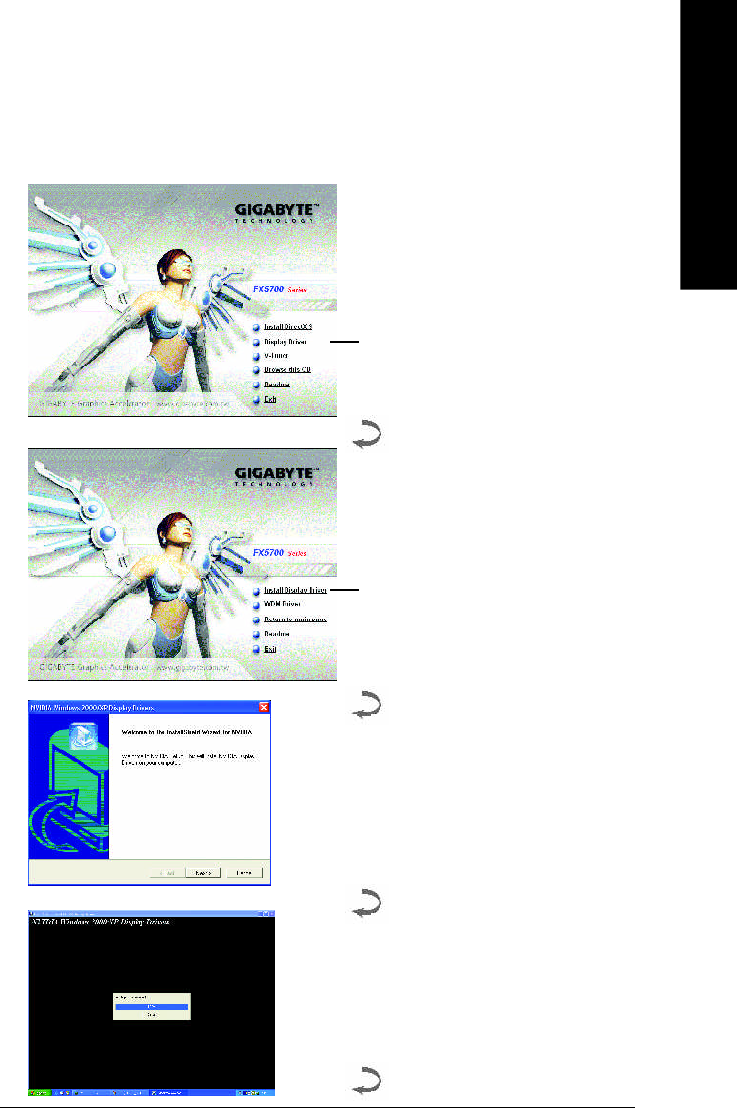
Software Installation- 13 -
English
B. Driver installation (Autorun Window)
Insert the driver CD disk into your CD-ROM, and then you can see the AUTORUN window.
If it does not show up, please run "D:\setup.exe".
Step 1. When autorun window show up,
click Install Display Driver item.
Click "Install Display Driver" item.
Click "Install Display Driver" item.
Step 2. Click "Next" button.
Windows installings the components.


















