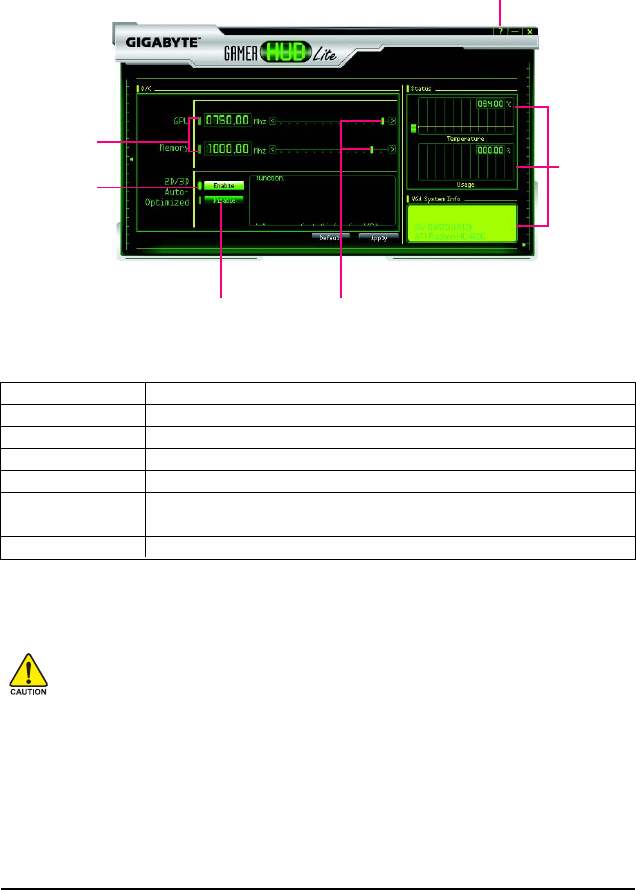
- 12 -GV-R487D5-1GD Graphics Accelerator
GIGABYTE Gamer HUD Lite
The GIGABYTE Gamer HUD Lite allows you to adjust the the working frequency of the GPU and video
memory.
Clock adjustment
(Note)
Enables manual adjustment
of the
frequency
Displays the
current operating
frequency
Hardware
Monitor
Help page
(Note) This item is configurable only if 2D/3D Auto-Optimized is set to Disable.
Incorrectly doing overclock/overvoltage may result in damage to your system and reduce
the useful life of the system components.
Automatically
optimizes the
frequency
Button Function
Default
(Note)
Allows you to load the default settings
Apply
(Note)
Allows you to save the values you adjust
Enable Lets the utility optimize the GPU/memory frequency settings
Disable Allows you to manually configure the GPU/Memory frequency settings
Hardware Monitor Displays the GPU usage and temperature, the GPU usage/thermal curve,
and your graphics card information
? Opens Help page


















