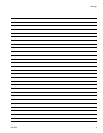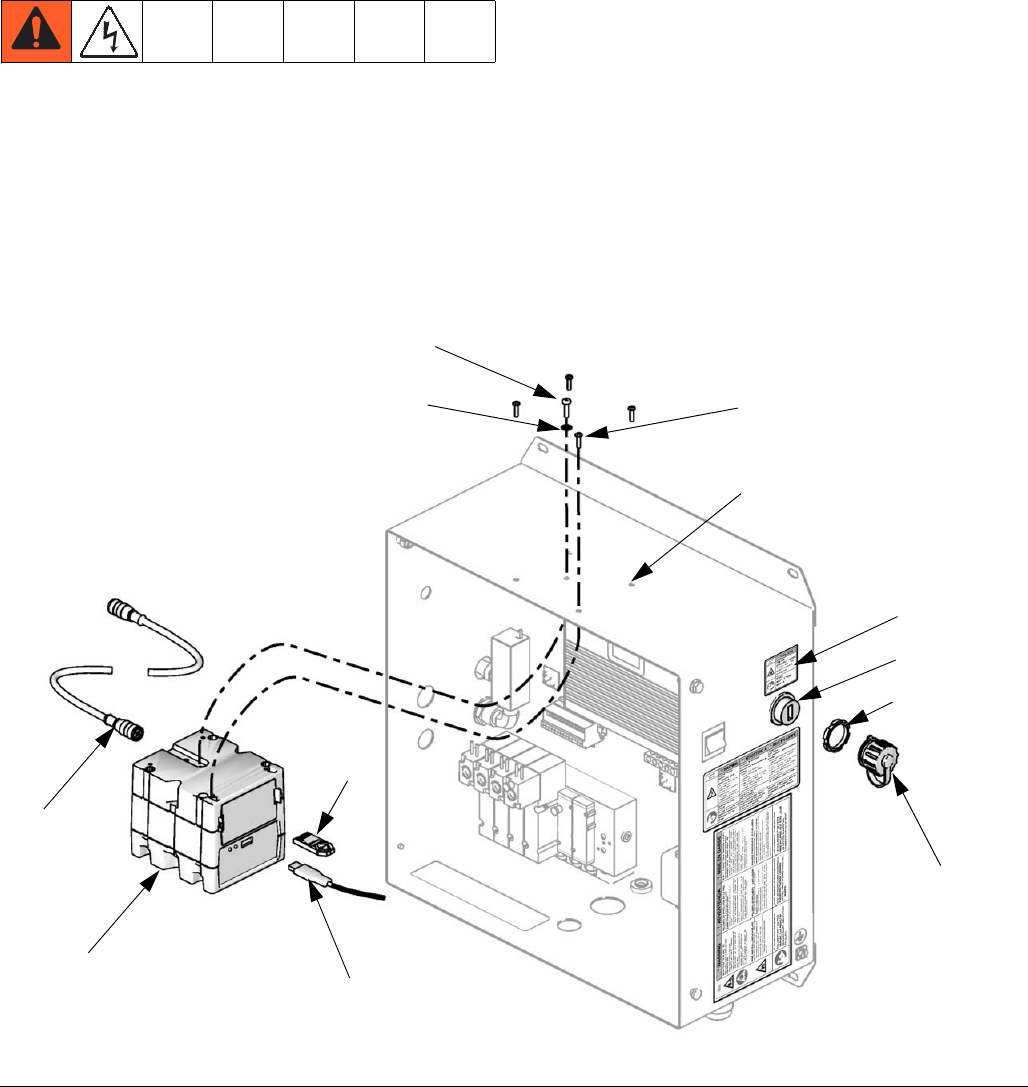
Warnings
3A1333A 3
Install the USB Module
1. Disconnect main power. Open the control box.
2. Remove the five knockouts (K) on the top of the con-
trol box. See F
IG. 1.
3. Install the USB module using four screws (341). The
fifth screw (343) and star washer (342) must be
installed in the center knockout to provide a ground-
ing contact to the control box.
4. Install the USB cable (345) through the side of the
control box and secure with the bulkhead nut (N,
included). Connect the other end of the cable to the
USB port on the module.
5. Install the bulkhead cover (346) over the USB cable
port.
6. Place the warning label (347) above the USB cable
port as shown in F
IG. 1.
FIG. 1. Install USB Module
ti16427a
340
343
(GND)
342
341
C
346
345
347
345
K (5)
N
T