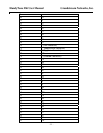HandyTone 286 User Manual Grandstream Networks, Inc.
- 26 -
8 Restore Factory Default Setting
Warning: Restore the Factory Default Setting will delete all configuration
information of the device.
Step one: Find the Mac Address of the device. The Mac address of the device is located
on the bottom of the device. It is a 12 digit number.
Step two: Encode the Mac address. The encode rule is:
“2” is the first letter on the button “2” so its encoding is “2”.
“A” is the second letter on button “2” so its encoding is “22”.
“B” is the third letter on button “2” and its encoding is “222”.
“C” is the fourth letter on button “2” and its encoding is “2222”.
For example, the Mac address is 000b8200e395,
User should encode it as “0002228200333395”.
Step three: Access the voice menu, then dial “99” and get the voice prompt “RESET”
Step four: Dial in the encode of the Mac address. Once the correct encode Mac address
dial in, the device will reboot automatically and restore the factory default setting.