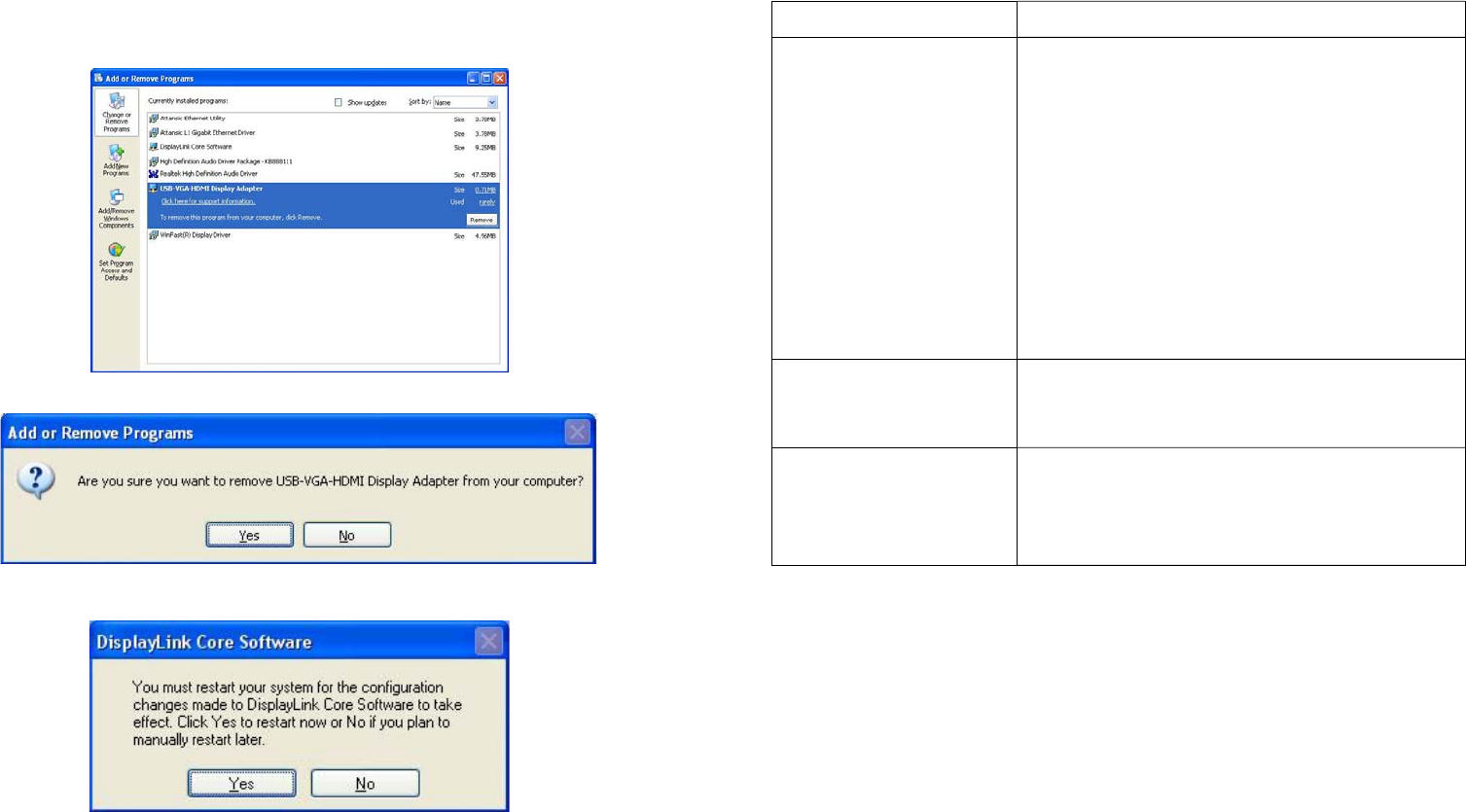
8
8. Uninstall the Device Driver
Follow the steps below to uninstall the driver of the Multi View.
Step 1: Open the Control Panel: Start → Control Panel → Add or Remove Programs.
Step 2: Select USB-VGA-HDMI DisplayLink Adapter and click Remove.
Step 3: Click Yes to confirm the removal.
Step 4: Click Yes to restart your computer.
9
9. Troubleshooting
Situation Check Point
The device driver has
been installed, but the
Multi View is not working
1. Make sure you restart your computer after the
driver installation.
2. Check all the connectors are plugged in correctly.
3. Make sure the USB port that you are using is USB
2.0.
4. Check the additional monitor is connected
correctly and the power is on.
5. Make sure the operating system, the Multi View is
compatible with Windows 2000, XP and Vista
(32bit).
6. Try a different USB 2.0 or computer.
DVD player not working
when move it over to the
extended display
1. Try to open the program in the additional display
first before playing the DVD.
The mouse not move
pass the right side of the
screen as it should on
extended desktop
1. Check the display settings and make sure that
your display number 2 is on the right side of
display number 1.








