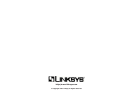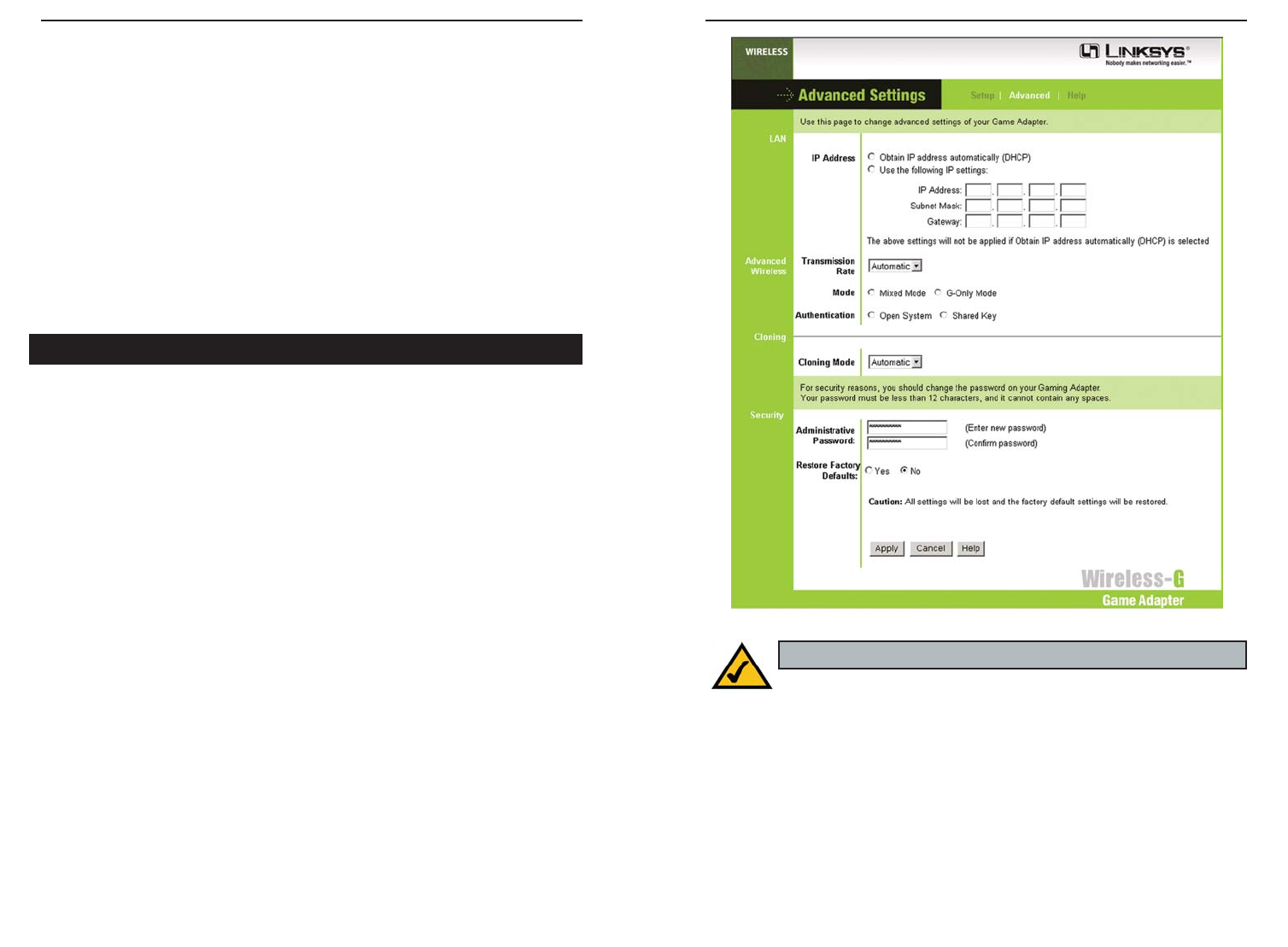
Wireless-G Ethernet Bridge
• Transmission Rate - The default setting is Auto. The range is from 1 to
54Mbps.
The rate of data transmission should be set depending on the speed of your
wireless network. You can select from a range of transmission speeds, or
you can keep the default setting, Auto, to have the Game Adapter automat-
ically use the fastest possible data rate and negotiate the best possible con-
nection speed between the Game Adapter and another wireless-equipped
device.
25
Figure 7-4
Note: You may have to refresh this page to see any new settings.
Instant Wireless
®
Series
24
• Keys 1-4 - If you are not using a Passphrase, then you can enter one or more
WEP keys manually.
In each key field, manually enter a set of values. (Do not leave a key field
blank, and do not enter all zeroes. These are not valid key values.) If you are
using 64-bit WEP encryption, then each key must consist of exactly 10
hexadecimal characters in length. If you are using 128-bit WEP encryption,
then each key must consist of exactly 26 hexadecimal characters in length.
Valid hexadecimal characters are “0”-“9” and “A”-“F”.
Click the Apply button to save your changes. If your page doesn’t automati-
cally refresh itself, then click the Refresh button of your web browser. Click
the Cancel button to cancel your changes. Click the Help button for addition-
al on-screen information.
Use the Advanced Settings screen to customize advanced wired and wireless
settings, clone a MAC address onto the Game Adapter, change the password,
and restore default settings.
IP Address
• Obtain IP Address automatically (DHCP). If your network assigns IP
addresses via DHCP, select this setting.
• Use the following IP settings. Select this setting if your network uses stat-
ic IP Addresses:
IP Address. The IP address must be unique to your network. We suggest
you use the default IP address of 192.168.1.245. This is a private IP
address, so there is no need to purchase a separate IP address from your
service provider. Verify the address and click the Apply button to save
changes.
Subnet Mask. The Game Adapter’s Subnet Mask (or IP Mask) must be the
same as your Ethernet network. Verify this is correct and click the Apply
button to set it.
Gateway. If your network does not have a Gateway, then leave this field
blank.
Advanced