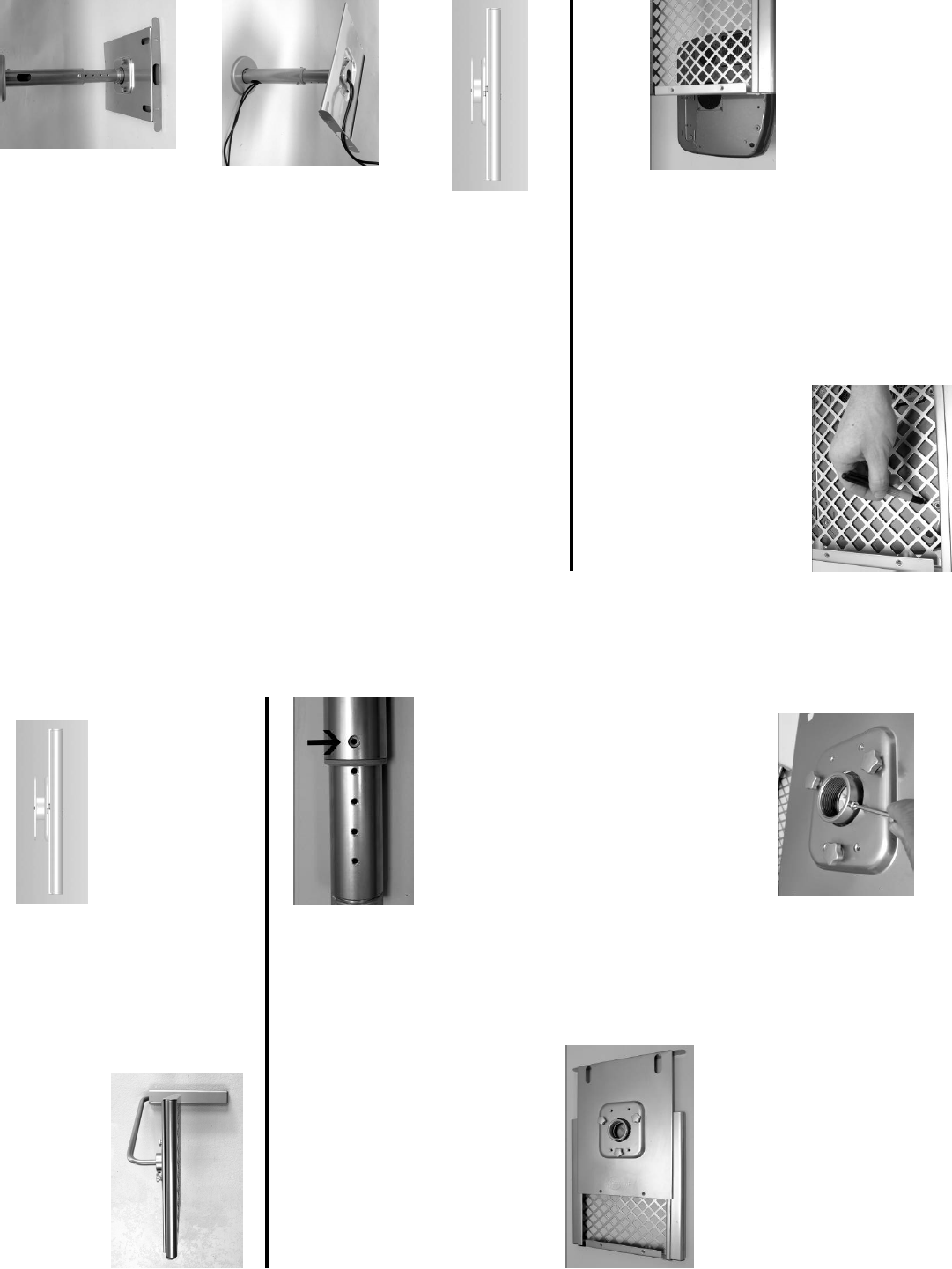
4
Flush Ceiling Mount
Proceed to step 3.
Note: Plastic cover is not used for flush mount.
Wall Mount
With the addition of the OmniMount PMD-WM wall
mount (sold separately); the PMD can be mounted to a
wall instead of the ceiling. This is particularly useful for
small conference/classrooms where a ceiling mount is
impractical. For details, see section at end of manual,
titled Wall Mounting with OmniMount PMD-WM.
Step 3
Gently pull the extension tube of the pipe drop as-
sembly down to the required projector height. Rotate
extension tube so that adjustment screw holes are
visible through the support tube. (Fig. 1)
Secure the pipe position by installing ½” long hex
screws (I) into adjustment screw holes. For a cleaner
appearance, insert plastic plugs (K) into unused
holes on extension tube.
Fig. 1
Thread ¼” hex head set screw (F) into side of pipe collar, on top projector mounting
plate (A). (Fig. 3)
Note: If necessary, screw in tilt knob to gain access to
the set screw hole.
Fig. 3
Separate top and bottom projector mounting plates
(A&B), by sliding them apart. (Fig. 2)
Fig. 2
5
Loosely thread top projector mounting plate (A) onto threaded
portion of pipe drop.
Position top projector mounting plate into desired orientation
(horizontal or vertical), and then tighten set screw (F). (Fig. 4)
Thread cable bundle through cable management port at top of
pipe assembly, down through the pipe assembly, and then out
through the cable management port on the rear of the projector
mounting plate. (Fig. 5) (Standard ceiling mount only) Be sure
to leave enough cable to reach the mounted projector.
Fig. 4
Fig. 5
Step 4
Determine required mounting screw size (4, 5 or 6 mm) for projector.
Note: Consult projectors owners’ manual for screw sizes and mounting holes.
Lay projector on table with mounting surface face up. Place
grid section of bottom projector mounting plate onto top of
projector in desired mounting orientation (horizontal or verti-
cal). (Fig. 6)
Fig. 6
Flush Ceiling Mount
For flush ceiling mount, loosely thread top projector
mounting plate directly onto threaded portion of ceiling
plate.
Using a pencil or felt tipped pen, mark the locations of the
projectors threaded inserts onto the grid for reference.
(Fig. 7)
Fig. 7






