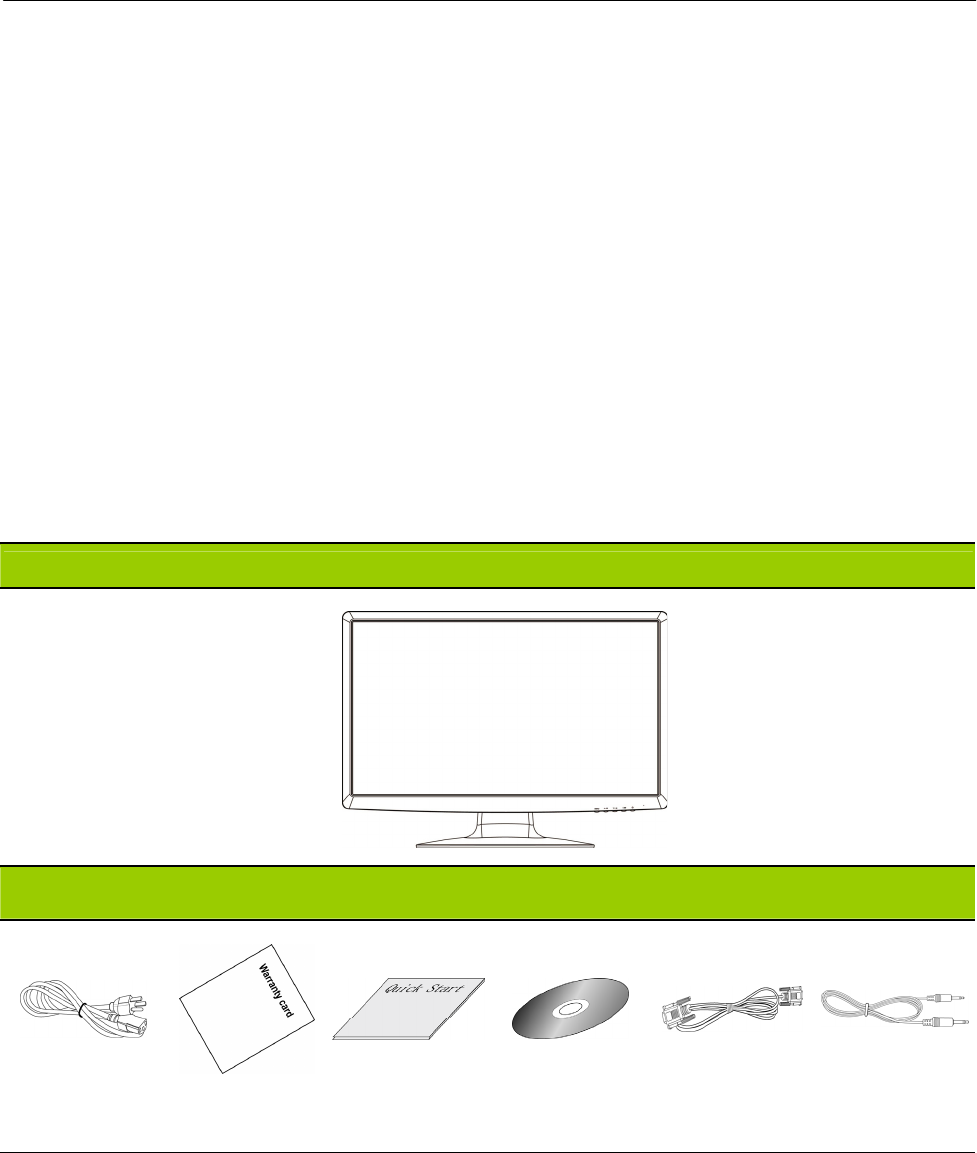
User’s Manual
BEFORE YOU OPERATE THE MONITOR
FEATURES
• 28” Wide screen TFT Color LCD Monitor
• Crisp, Clear Display for Windows
• Recommended Resolutions: 1920 X 1200 @60Hz
• EPA ENERGY STAR
®
• GP Green Product
• Ergonomic Design
• Space Saving, Compact Case Design
CHECKING THE CONTENTS OF THE PACKAGE
The product package should include the following items:
LCD Monitor
Cables and User manual
Power Cord Warranty card
Quick Start
Guide
User’s manual VGA Cable Audio Cable
POWER
POWER SOURCE:
1. Make sure that the power cord is the correct type required in your area.
2. This LCD monitor has an Internal universal power supply that allows operation in either
100/120V AC or 220/240V AC voltage area (No user adjustment is required.)
3. Connect the AC-power cord one end to your LCD monitor’s AC-input socket, the other end to
wall-outlet.
7


















