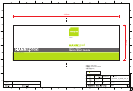SN10T1
5
English
Button
● Power Button: Press the power button to turn the Tablet power ON and OFF.
● Volume Button:
Press the Volume button can be Increase or Decrease audio volume.
Status Indicators
Power Indicator
●The power indicator is green when the power is turned on.
Charge Indicator
● The battery indicator is Red when the battery is being charged.
● The battery indicator is Green when the battery is fully charged.
Wifi Indicator
●The Wifi indicator is green when the Wifi is turned on.