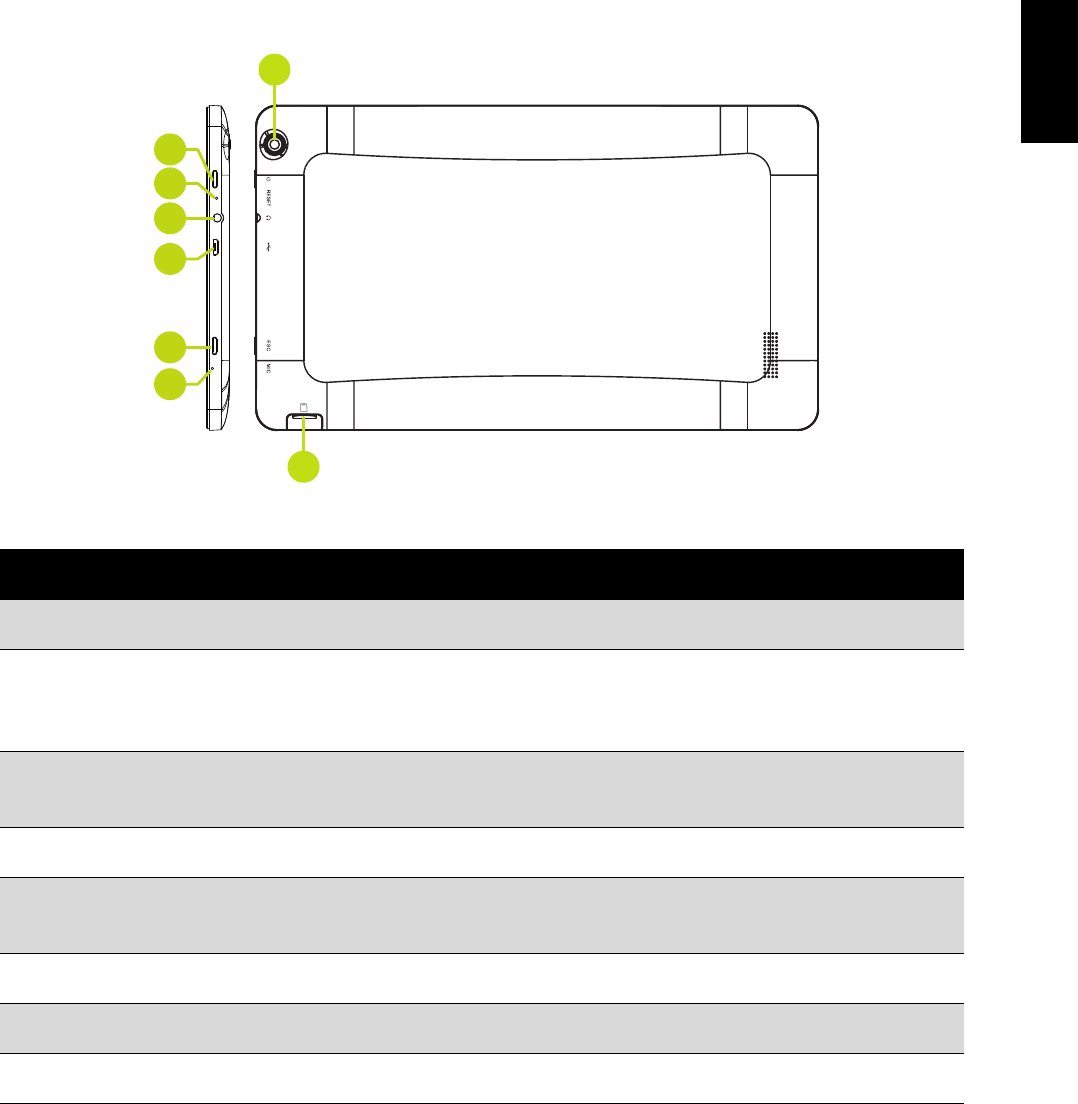
8
English
1.2 Back View
No. Item Description
1 Rear Camera For taking pictures or recording videos.
2 Power Key • Press and hold to turn the device on or off.
• Press to turn the backlight on / off and put the device into
sleep mode.
3 Reset Hole Insert a pointed object, such as a paper clip, to force the
device to turn off its power.
4 Earphone Jack Connects to an earphone using a 3.5 mm audio jack.
5 Micro USB Port/Power
Input
Connects to a PC using the supplied USB cable.
6 ESC Key Return to the previous page or menu item.
7 Microphone For audio input.
8 MicroSD Card Slot Insert a microSD card for additional storage space.
1
8
4
2
5
3
7
6


















