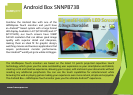Android Box SNNPB73B
www.hannspree.eu
PERFECT FOR EDUCATION
Get comfortable with your touch screen. You can easily adjust the
stand of the HANNspree touch monitor so you can use it in various
ergonomic positions. Set your preferred viewing and touch angle,
from 10 to 60 degrees, or lay the unit flat.
HANNspree tablets are updated via OTA (Over The Air). OTA (over-the-air)
software update application keeps your tablet up-to-date with the
latest available software. The device alerts you when new firmware
becomes available and allows you to install it directly onto your tablet.
Both the OTA system and the updates are developed by the HANNspree
team of engineers, ensuring full integration between the updates and
the firmware.
Hannspree Europe Holdings B.V. Specifications and design are subject to change without notice.
Non-metric weights and measurements are approximate. All brand, product, Service names and
logos are trademarks and/or registered trademarks of their respective manufactures and
companies. Screen shot are simulated. Actual products may differ slightly from those illustrated
on this promotion material. Please refer to actual samples for final selection. The products
displayed on this promotion material may not be available for purchase in your particular
country or locality. Please check with Hannspree authorized representatives for the availability
of specific products in your area. Hannspree reserves the right to alter design and specifications
as well as to change the accessories with equivalents without notice.