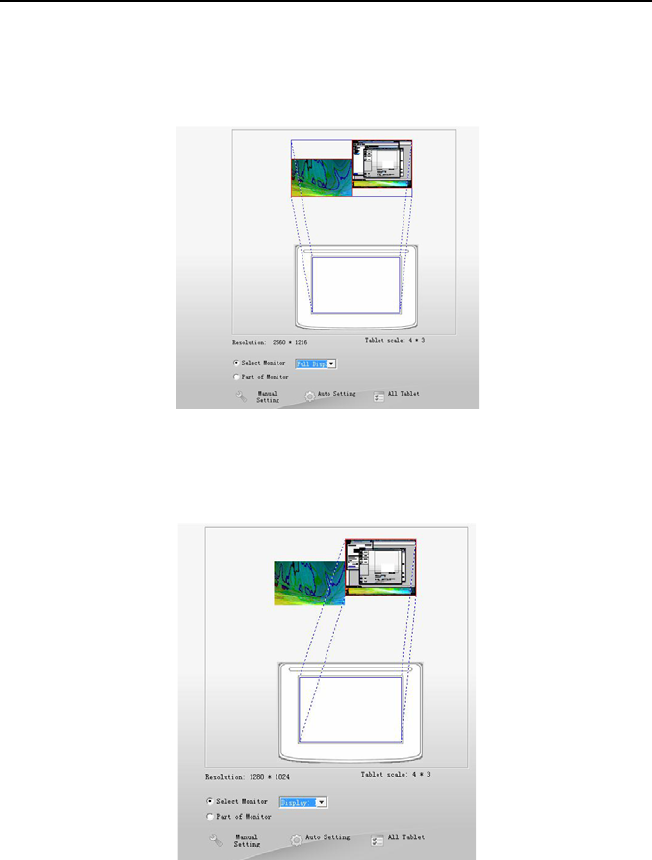
INSTRUCTION FOR WINDOWS SYSTEMS
13
Choose Select Monitor and then select Full Display from the
drop-down menu. You will see the screen area corresponding to the
active area of the tablet is mapped.
b) Screen #1
Choose Select Monitor and select Display 1 from the drop-down
menu to set the area only Display 1can be controlled by the tablet.


















