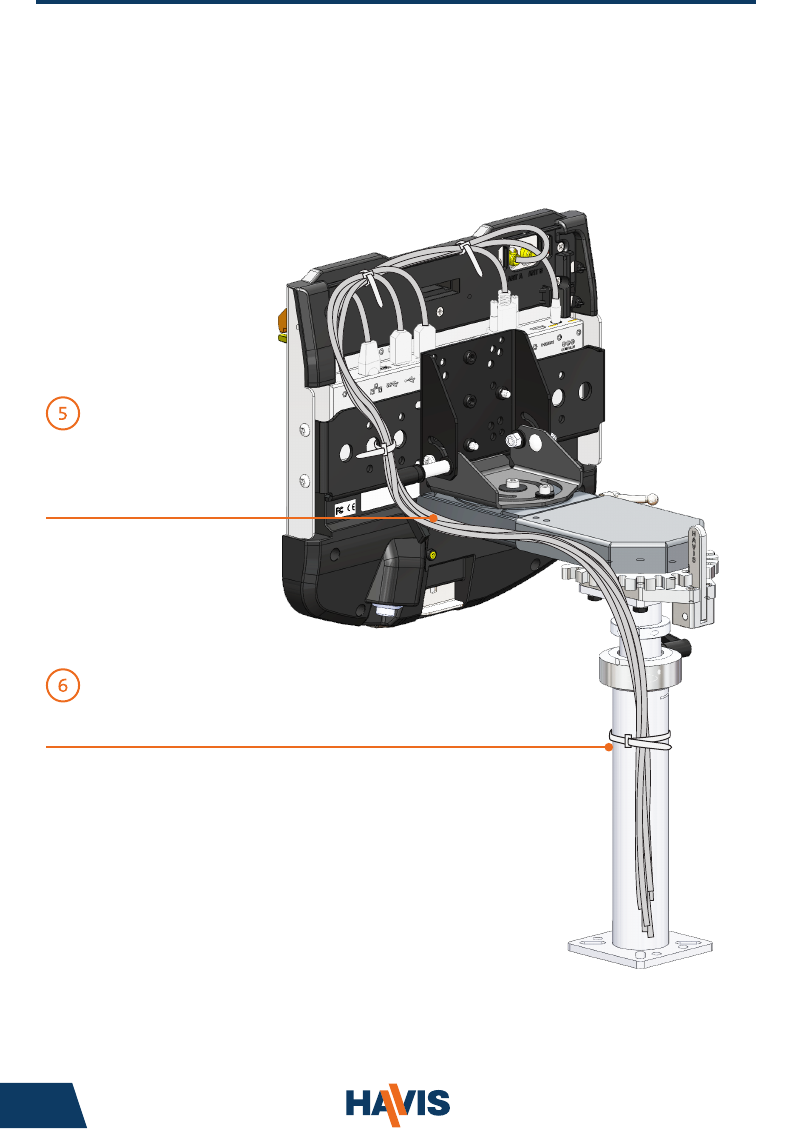
www.havis.com • 1-800-524-9900
8 5
Port Replication Capability
NOTE: Antennas only available on select Docking Station models
(DS-PAN-411-2, DS-PAN-412-2, PKG-DS-PAN-412-2)
Antenna A Antenna B
USB 3.0 Serial HDMI Power InputVGAUSB 2.0
(x3)
Ethernet
RJ45
• THIS DOCKING STATION IS EQUIPPED WITH ONE USB 3.0 PORT, INDICATED
BY THE FOLLOWING SYMBOL ( ). USB 2.0 PERIPHERALS WILL OPERATE
IN THIS PORT HOWEVER, USB 3.0 PERIPHERALS WILL NOT OPERATE IN ANY
OF THE THREE (3) USB 2.0 PORTS
Cable Management (continued)
5) Create a service loop with cables to ensure that no tension is on the
connectors and to enable intended motion.
6) Tie off cables onto a stationary part of the mounting system.
Collect cables and secure
to the mounting system.
(Note: Mounting system not included)
This loop must be large enough
to allow full range of expected
rotation and extension without
stressing connections.














