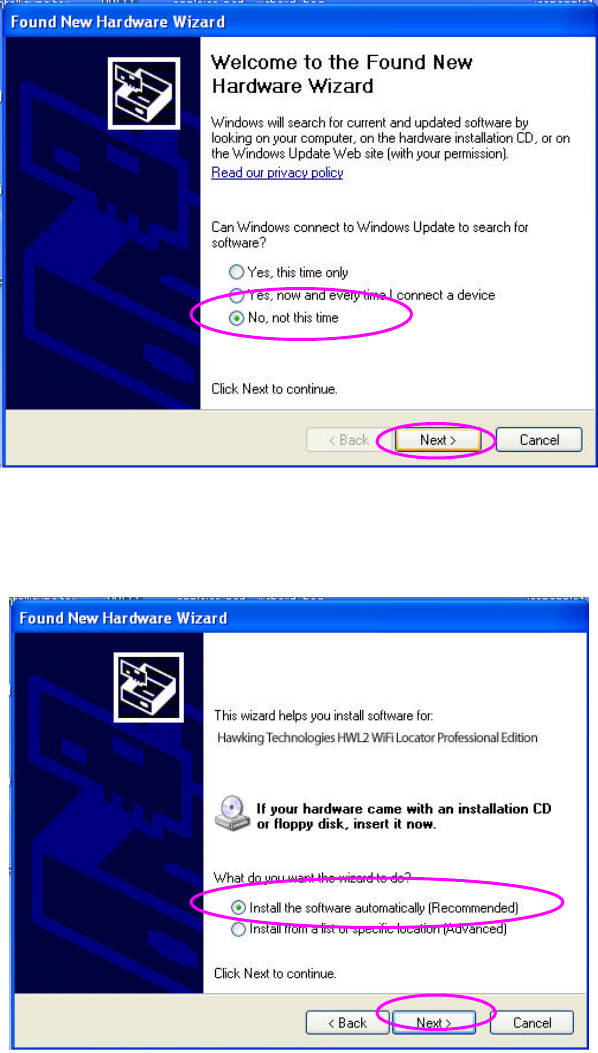
11
II. Install the USB Adapter
A. Plug the Hi-Gain Wireless-G Dish Adapter into the USB port of your computer.
Note: to obtain the best possible wireless data speeds you must attach the device to a hi-speed USB 2.0 port
on your computer. If the device is plugged into a USB 1.1 port it will work at a lower speed.
B. The “Found New Hardware Wizard” is displayed. Some computers will have the
option of asking Windows Update to search automatically for software. If this
happens on your computer select No not at this time.
C. Select “Install the software automatically (Recommended)” and click “Next”.


















