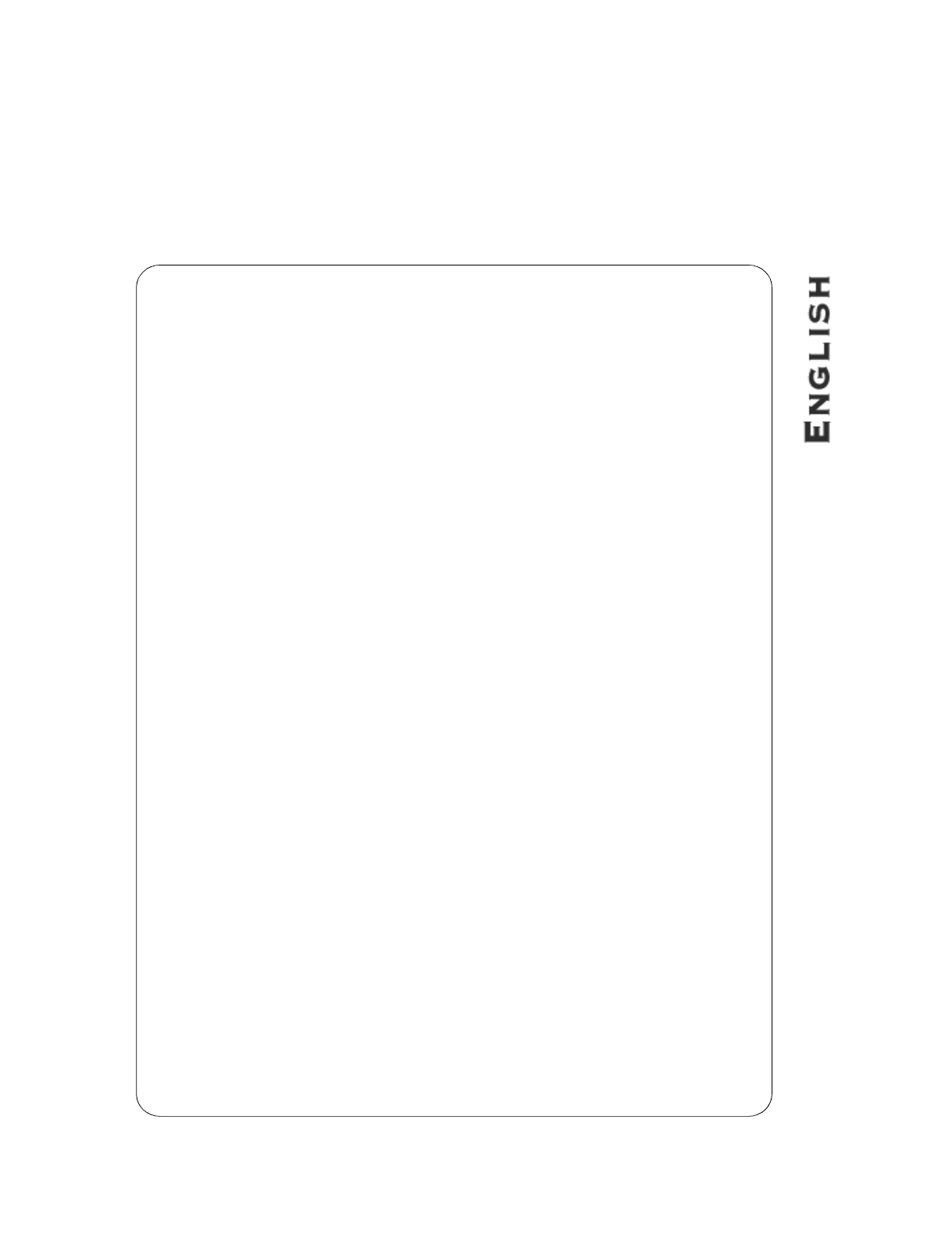
• If the light is dimly or brightly lit, a link exists. Verify the driver and/or protocol con-
figuration of the device connected to the port.
• If the light is not lit, no link exists. Verify the physical connection to the device.
S
OLUTION
#2:
The device may require a cross-over or straight-through wire in order to
connect to a port on the Piranha Switch. Refer to the instructions contained
in section C to determine which kind of wire to use in order to connect a
specific type of device.
E
Obtaining Technical Support
Please complete and mail the registration card.
If you are unable to solve a particular problem with installation or configuration of
the Piranha Switch 8, you can contact Matrox Networks for technical support.
World Wide Web
Updated troubleshooting information is made available through our website on
an ongoing basis:
http://www.matrox.com/networks
E-mail
We will respond to your e-mailed questions within one business day:
networks.techsupport@matrox.com
Telephone
Technical support is available by telephone Monday through Friday, from 9:00AM
to 5:00PM Eastern Time:
(514) 969-6090
F
Specifications
• Eight switched 10BaseT ports
• Full wire-speed switching (14,880 pps)
• Half or Full-Duplex mode available on all ports
• Built-in packet buffer (1MB) guarantees high performance
• Supports 8192 MAC addresses and unlimited multicast/broadcast addresses
• Store-and-forward architecture ensures reliability
• LED display for link/transmission/reception status on each port
• Automatic (power-up) configuration
• Full compliance with IEEE 802.3 Ethernet standard










