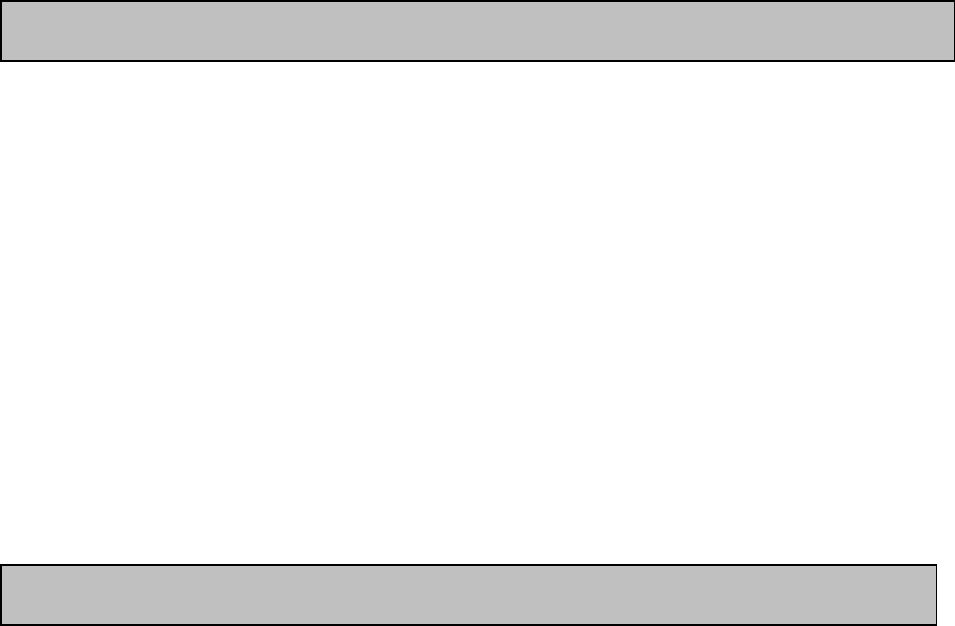
Driver Installation for Windows ME
1. Power on the computer. After Windows ME detects the HUF11, USB
Fast Ethernet Adapter, the “Add New Hardware Wizard” window
will appear.
2. Select “Specify a driver location (Advanced)”, and click “Next”.
3. Insert the Driver CD into the computer. Browse for the correct
directory “A:\WINME” and click “Next”.
4. After Windows ME finds the driver, click “Next”. The system will
automatically copy the necessary files.
5. Click “Finished” to complete installation.
6. Click “Yes” to reboot the computer. The driver will take effect.
Driver Installation for Windows XP
1. Power on the computer. When the “New Hardware Found Wizard”
window comes up, select “Install from a list or a specific location
(Advanced)” and click “Next”.
2. Insert the Driver CD into the computer. Browse for the correct directory
“A:\WIN XP” and click “Next”.
3. After Windows XP finds the driver, the system will request to continue
installing and copying necessary files.
4. Click “Finished” to complete the installation.
5. A dialogue box will appear above the taskbar showing “New network
device installed”.
6. Restart the computer and remove the driver disc. The driver will take
effect.
- 4 -












