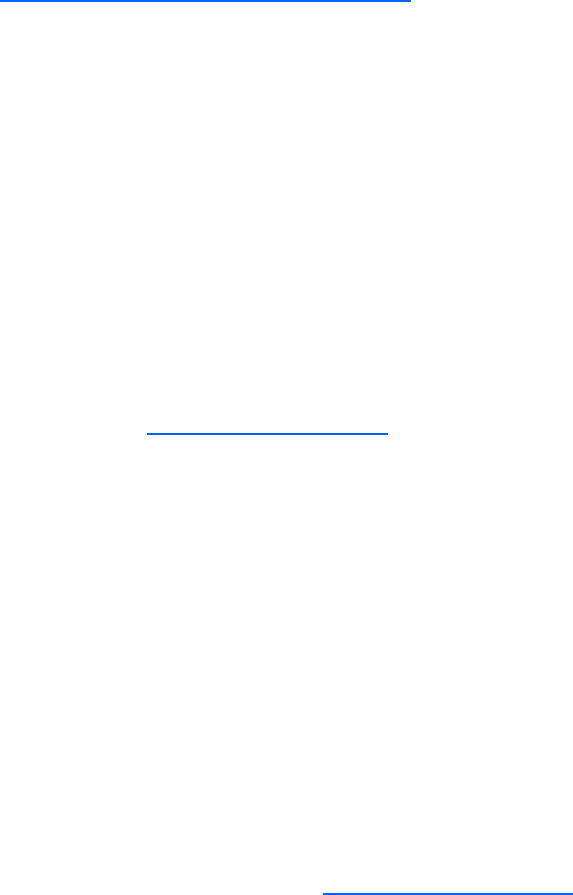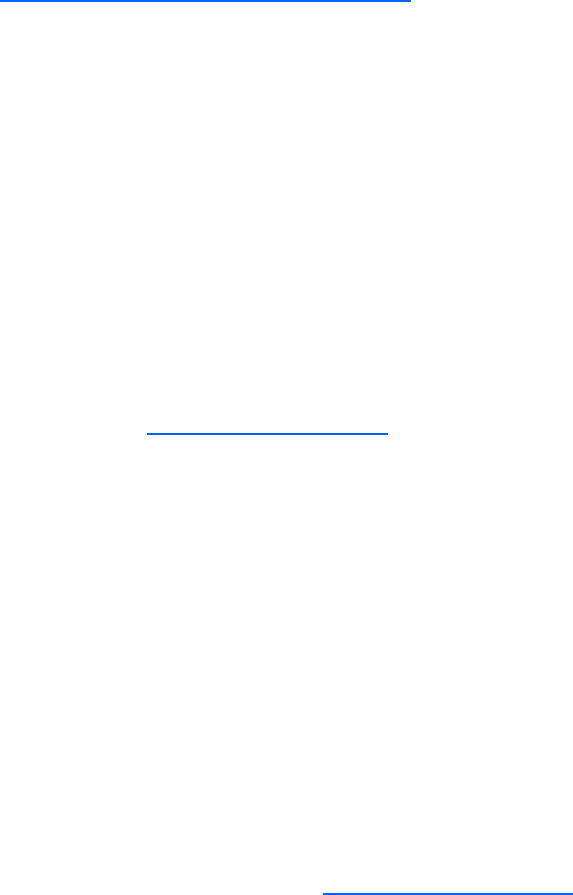
Architecture of an installation 13
JumpStart
JumpStart configuration for ProLiant servers is similar to configuration of other vendor platforms, with the
following requirements that are specific to ProLiant:
• Drivers—Most ProLiant servers require certain drivers that are not included with Solaris. In addition
to having these drivers in the miniroot, you must also install the drivers to the target disks during
deployment. This installation is accomplished using JumpStart.
JumpStart offers several mechanisms for installing additional packages not included with Solaris. For
more information, see Solaris 10 11/06 Installation Guide: Custom JumpStart and Advanced
Installations at http://docs.sun.com/app/docs/doc/819-6397
.
• Rapid Deployment Pack (RDP)—When using Rapid Deployment Pack, the boot disk is modified
before starting the operating system installation to facilitate the booting of the miniroot. After the
installation is booted, this modification is no longer necessary. When using Rapid Deployment Pack,
the JumpStart profile must be configured to remove this modification.
For more information about configuring JumpStart for ProLiant deployments, see “JumpStart preparation.”
iLO virtual media
Virtual media support, part of the iLO Advanced feature set, provides administrators with a virtual diskette
drive, USB key drive, and a virtual CD/DVD drive that connect through the network to the managed
server, as if they were physically connected to each other.
Using a custom-built bootable ISO, a Solaris installation can be booted remotely with virtual media,
without the use of a PXE server. This ability to boot remotely can be useful in environments where PXE
cannot be used or is otherwise not available.
For more information about iLO, see http://www.hp.com/go/ilo
. For more information about creating a
custom ISO image, see “Custom bootable ISO image creation.”
Rapid Deployment Pack
Rapid Deployment Pack is a server deployment solution that facilitates the installation, configuration, and
deployment of high volumes of servers through either a GUI-based or a web-based console, using either
scripting or imaging technology. Typically used to deploy Microsoft® Windows® and Linux, Rapid
Deployment Pack can also be used to initiate Solaris deployment.
Using Rapid Deployment Pack provides the following advantages:
• Rapid Deployment Pack consolidates deployment management of multiple operating systems to a
single tool.
• Rapid Deployment Pack can automatically configure the hardware, including Smart Array logical
volumes.
• Rapid Deployment Pack has a simple drag-and-drop interface that enables you to select from multiple
JumpStart profiles based on intended server usage.
For more information about Rapid Deployment Pack, see http://www.hp.com/go/rdp
. For more
information about using Rapid Deployment Pack to deploy Solaris, see “RDP server preparation.”