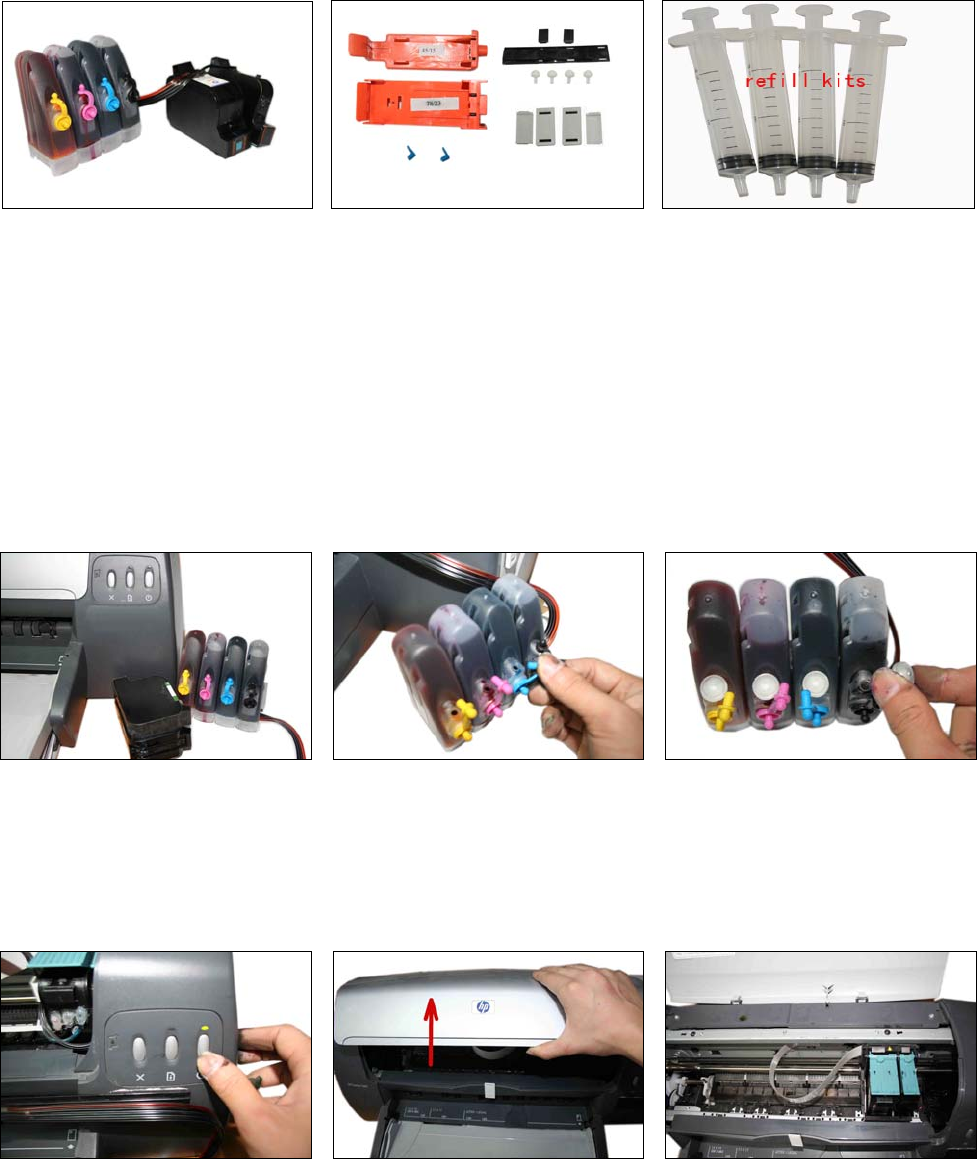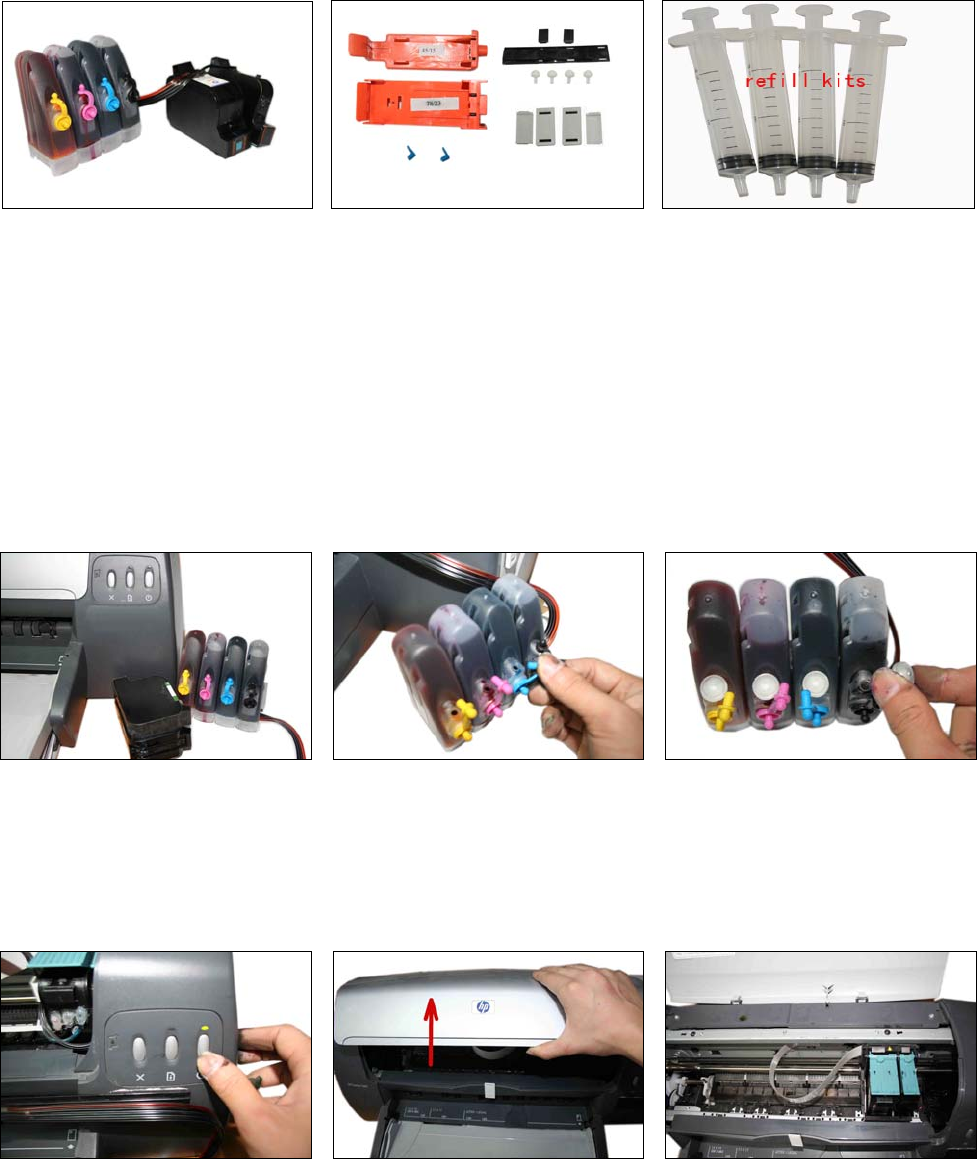
CISS for HP Deskjet 1280
Thanks for your purchasing our continuous ink system for HP Deskjet 1280. Our continuous ink system is
the idea set for inkjet printer which can low down the printing cost. Before your using of CISS, pls kindly
read the instruction with details. In this way, you can install this system without troubles then.
1.General Guide
1)components
A. CIS system 1 set B. Air filter 4pcs C. support arm 2 sets
D.Refill kit 4pcs E. Instruction CD 1pc F. pedestal for drawing air 1set
2) Opening box for inspection
a. Check whether all the accessories are ready
b. Check whether there is leakage of CIS system, whether the tubes has been separated from CISS.
2.Printer testing
Check whether the printer is in normal condition, such as mechanical status, lubrication
status etc. After installation of this system, it will not low down the printing precision,
so you have no need to worry about that.
3. Installation procedure:
1) first step
Put the CISS on the right side of the Open the air hole Place the air filter into the air hole,
printer,In the mean time, place all the make sure that the thicker side is down
tubes at correct position ( make sure the the tank
printer and ink tank should be in one level)
2) Set up the CISS system
Open the printer power Open the cover for the printer Ink vehicle out