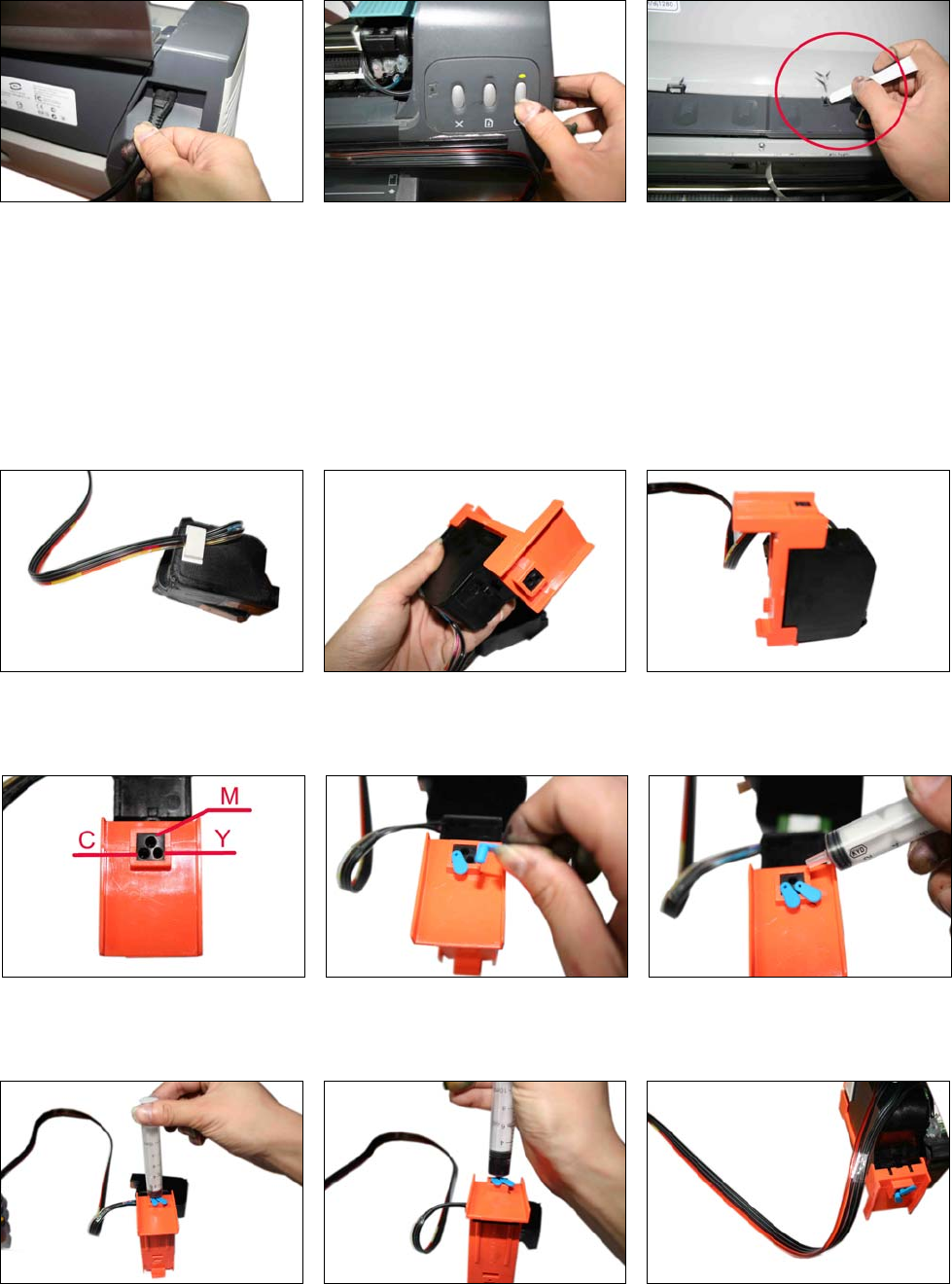
4. printing testing
Switch on the power press the power key During printing, pls keep the
Cover of the printer open, just
insert the paper to the hole as
picture shows. Then no need to close
the cover.
Cleaning the cartridges and checking the printing quality. If the printing is uncontinuous, maybe for there is little
air in the nozzle. And after several times of cleaning, there is still some uncontinuous condition, especially for the single
color, you can keep the printer for about one hour, the printer will be ok then.If after testing, still unnormal, you can
solve the problem as follows: ( set the color cartridges as an example)
There is air in the tube, and can Put out the cartridges and put in the convert the cartridges, keep the end with
not be solved by cleaning pedestal, install it on the end with hole up and let it in the same level of
hole the ink tank.
As picture shows, the up hole is for When you want to draw one of the color, Put the inkjector to the hole that
Magetta, “c”means cyan, “y”means you should put on the rubber for other you are going to draw air out
Yellow. Holes.
Pull up the plunger Till there is ink up In the same way, draw out the air for other
color cartridges, then there will be no air
in the tubes.






