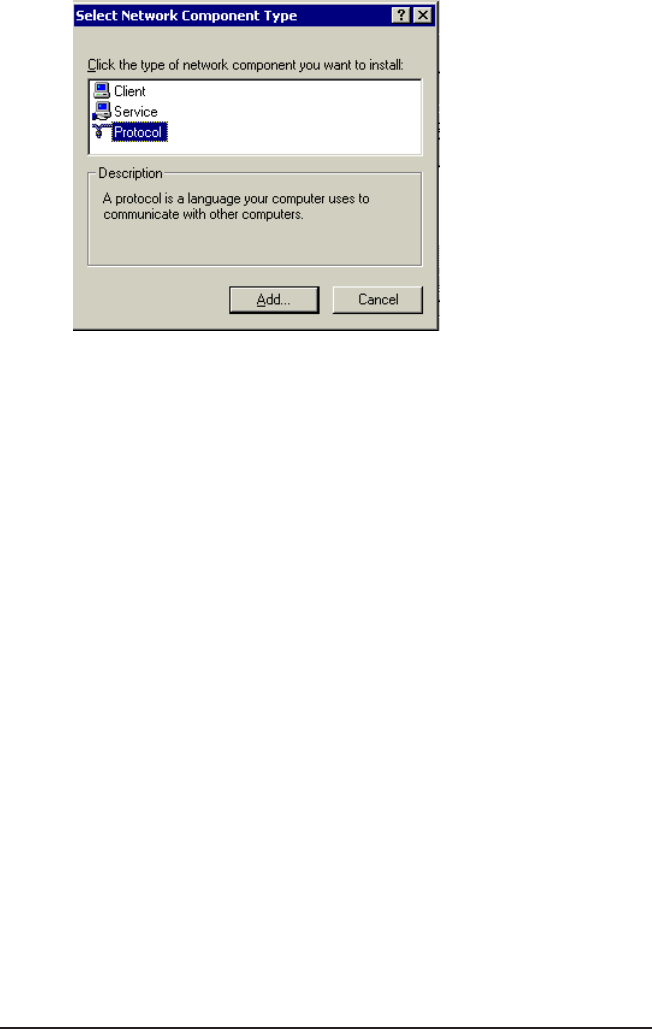
NAS Service Release 2 Quick Start Guide 19
Figure 1: Local Area Connection Properties page, Install option
3. Select Protocol and click Add.
4. Select AppleTalk Protocol and click OK.
Installing File Services for Macintosh
To install File Services for Macintosh:
1. Select Maintenance from the WebUI interface.
2. Select Remote Desktop.
3. Open Add/Remove Programs from the Control Panel.
4. Click Add/Remove Windows Components.
5. Double-click Other Network File and Print Services.
6. Select File Services for Macintosh then click OK.
7. Click Next.
8. Click Finish.
Setting AppleTalk Protocol Properties
To set AppleTalk Protocol properties:
1. From the WebUI, click the Shares tab.
2. Click Sharing Protocols.
3. Click the AppleTalk radio button, then choose Properties.


















