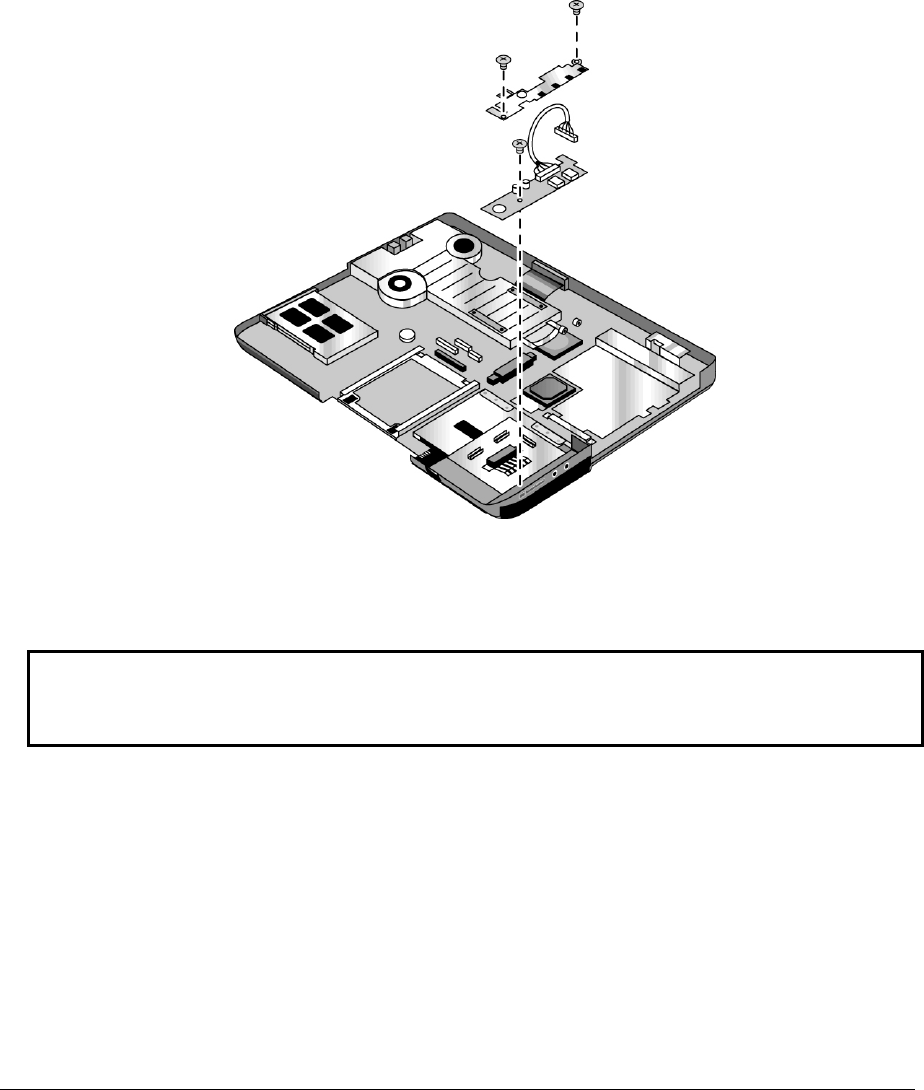
3.
4.
5.
6.
7.
8.
Disconnect the audio PCA cable from the motherboard.
Remove the audio PCA cable from the clip on the bottom case.
Remove the two M2.0×3.0 mm flathead screws that secure the audio PCA shield to the bottom
case.
Remove the audio PCA shield.
Remove the M2.0×3.0 mm flathead screw that secures the audio PCA to the bottom case.
Remove the audio PCA.
Figure 2-25. Removing the Audio PCA
Reassembly Note
Caution
Use care when handling the audio PCA cable. Damaging the cable can degrade notebook
performance.
• Make sure you route the audio PCA cable into the clip on the bottom case.
Service Manual Removal and Replacement 2-39


















