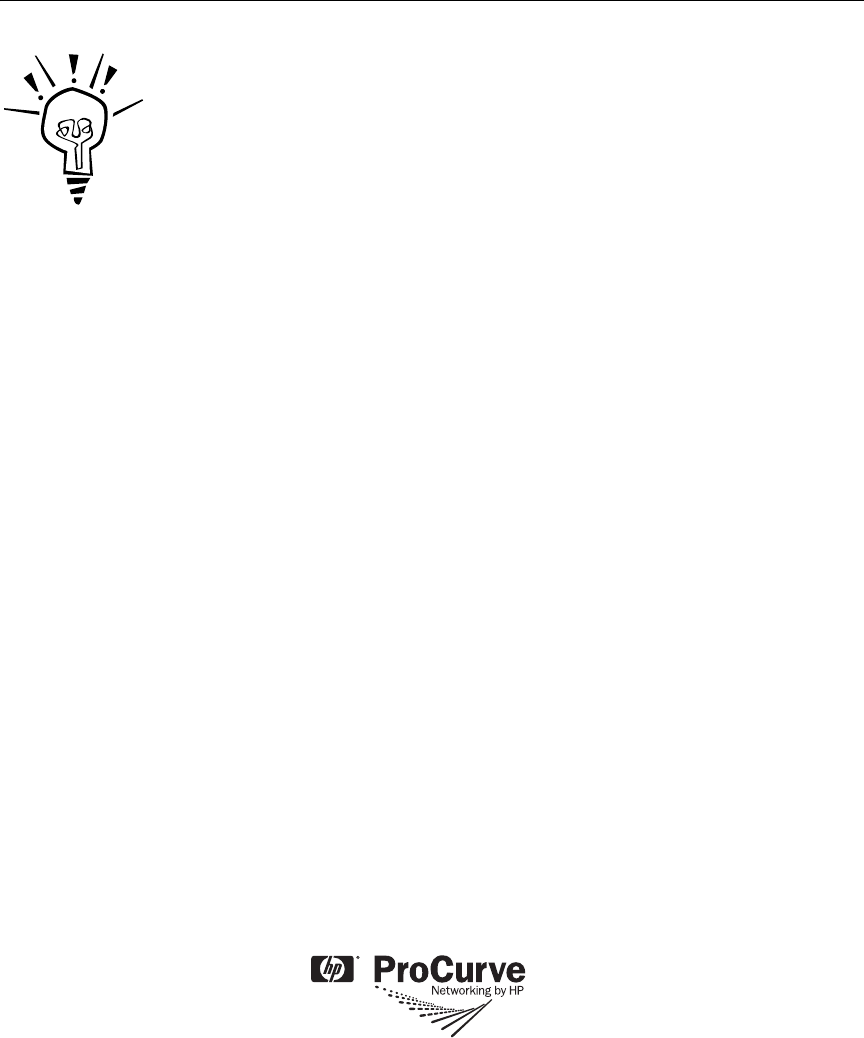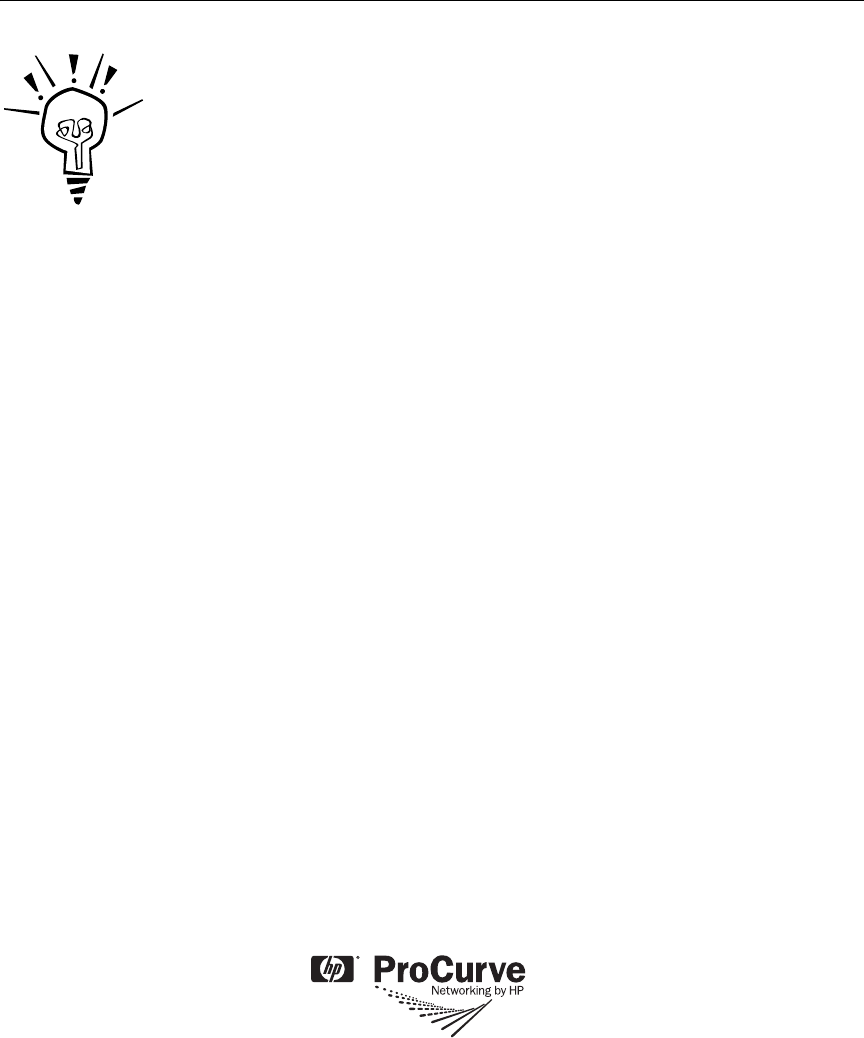
Software Updates Are Free!
ProCurve Networking provides free software updates on the ProCurve Web site for your
switch. To access the software updates, go to the ProCurve Web site at
www.procurve.com/software, then click on Switches to go to the page that has the free
download for your switch.
Register for Automatic Notification of Updates. You can receive email notices of new
software updates by registering your ProCurve product on the ProCurve Web portal. To
begin this easy process, go to www.procurve.com and click on My ProCurve Sign In.
To determine whether you have the latest software, you can compare the software version
that is available on the web site with the version that is currently installed on your switch. Follow the instructions
below to determine the current software version on your switch.
To Determine the Current Software Version in Your Switch. Use any of the following methods to view the
software version:
■ Start a console session with the switch. In the console login screen (the first screen displayed), the
Software revision line under the switch name shows the software version.
■ If you already have a console session going, at the prompt enter the show version command. The
resulting display lists the current software version.
■ In the web browser interface, click on the Identity tab. The current software version is listed as the
revision number in the Version line.
© Copyright 2007-2008 Hewlett-Packard
Development Company, L.P.
The information contained herein
is subject to change without notice.
Part Number: 5992-4935
June 2008
Printed in xxxxxxxx
*5992-4935*