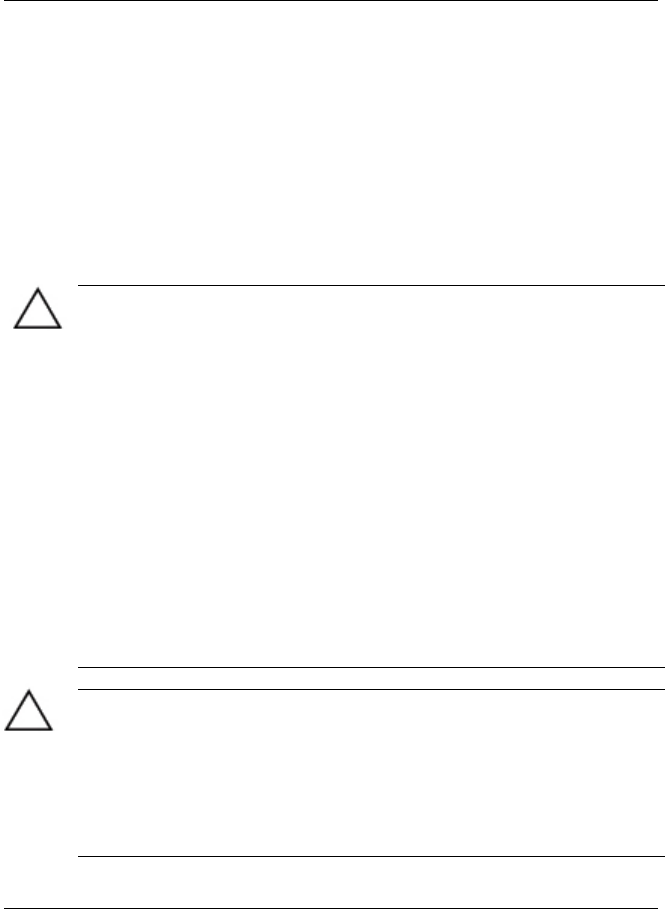
4
Hard Drive
Caring for Drives
Hard drives are fragile notebook components that must be
handled with care. Read carefully the following general caution
notices. Caution notices specific to individual procedures are
provided throughout this chapter with the procedures to which
they apply.
CAUTION: To prevent loss of work or damage to the notebook or a
drive:
Handle the drive carefully.
Do not drop the drive.
Keep in mind that excessive force can damage drive connectors.
When you insert the drive, use only enough pressure to seat the
drive.
Do not spray the drive with a cleaner or other liquid or expose it to
extreme temperatures.
Do not remove the primary hard drive (the hard drive in the hard
drive bay) except for repair or replacement.
Avoid exposing a hard drive to devices with a magnetic field, such
as airport walk-through metal detectors and security wands.
If you mail the drive, ship it in packaging that protects it from shock,
vibration, temperature, and humidity. Label the package
“FRAGILE”.
CAUTION:
To prevent electrostatic damage to the notebook or a
drive:
Discharge yourself from static electricity before handling a drive by
touching a grounded metal object.
Avoid touching the connectors on a drive. For more information
about preventing electrostatic damage, refer on this CD to the
Regulatory and Safety Notices.
Hardware Guide 4-1


















