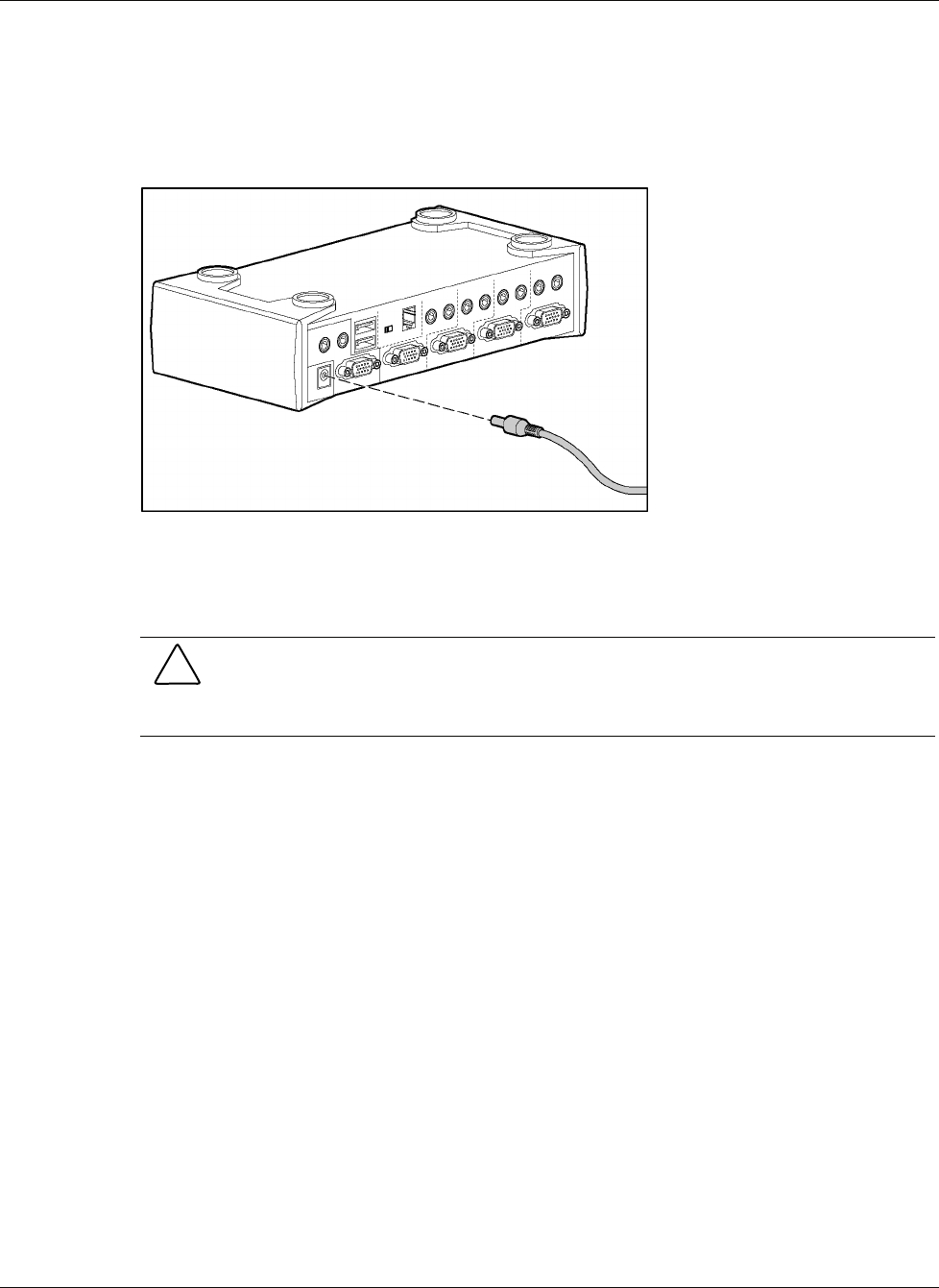
Installation
5. Connect external power to the power jack on the switch rear panel using the AC adapter
that came in your kit. Connect the AC power adapter plug to a grounded utility power
source (Desktop models), or connect the appropriate jumper cord between the AC adapter
and an uninterruptible power system (UPS) or a power distribution unit (PDU)
(Rackmount model).
6. Power up the connected computers.
Rackmount Model Hardware Installation
CAUTION: To prevent damage to the equipment:
• Power down all devices before connecting.
• Be sure that all devices are properly grounded.
2-4 HP 1x4 USB/PS2 KVM Switch User Guide


















