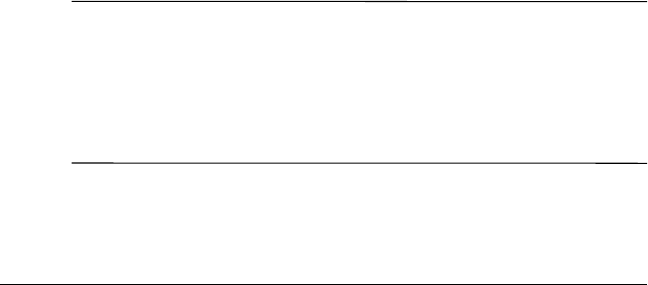
Software Setup
Enter an Administrator Password
(Select Models Only)
On some notebook models, the “What’s your Administrator
password?” page is displyed next, allowing you to create an
administrator password that protects the notebook from
unauthorized access to the Computer Setup utility.
You can manage the administrator password in the Computer
Setup utility or in BIOS Configuration for ProtectTools in
ProtectTools Security Manager.
The administrator password
■ Is not interchangeable with a Windows administrator
password, although both passwords can be identical.
■ Is not displayed as it is set, entered, changed, or deleted.
■ Must be set and entered with the same keys. For example, an
administrator password set with keyboard number keys will
not be recognized if you enter it thereafter with embedded
numeric keypad number keys.
■ Can include any combination of up to 32 letters and numbers
and is not case sensitive.
To enter an administrator password:
» Enter a password according to the guidelines above, and then
reenter the password to confirm it.
To proceed with your registration and software setup, select Next.
✎
If you choose to skip this step, you can set an administrator
password at a later time using the Computer Setup utility or BIOS
Configuration for ProtectTools in ProtectTools Security Manager.
For more information, refer to the Security guide in the Help and
Support Center. To access the Help and Support Center, select
Start > Help and Support > User Guides.
2–6 Getting Started


















