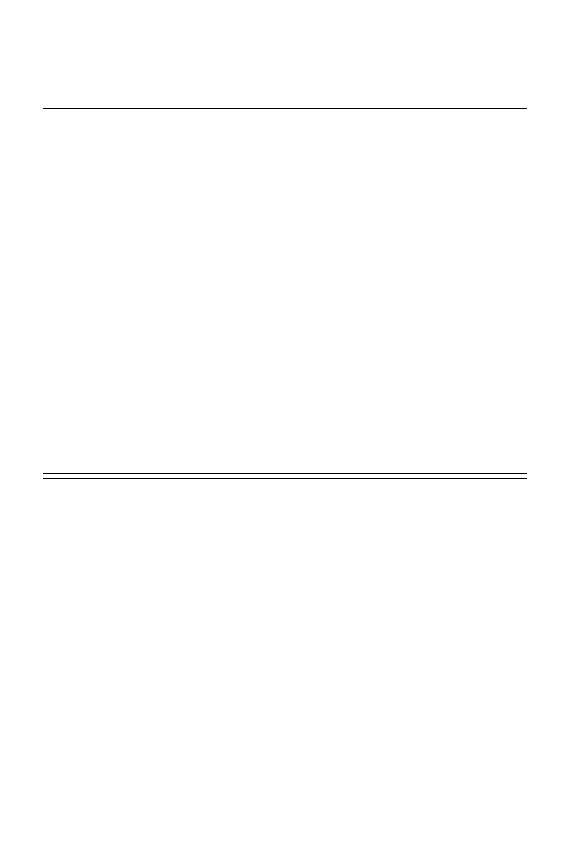
EN
Control Panel – 7
41.3 UNEXPECTED
PAPER SIZE
The paper size you are trying to print is not the
same as the control panel setting.
Reload the tray with the correct paper size.
Make sure that the control panel setting is
correctly adjusted for size. (The printer will
continue trying to print the job until size settings
are correct.)
If you are printing from the optional 500-sheet
paper tray, check the paper size indication knob
located on the right front side of the tray and set
it to the correct paper size.
Ensure all multiple paper feeds are cleared from
paper tray areas.
After performing the actions above, press
[Go]
.
The page containing the error will automatically
be reprinted. (Or, press
[Cancel Job]
to clear
the job from the printer’s memory.)
Printer Messages and Explanations (Continued)
Message Explanation


















