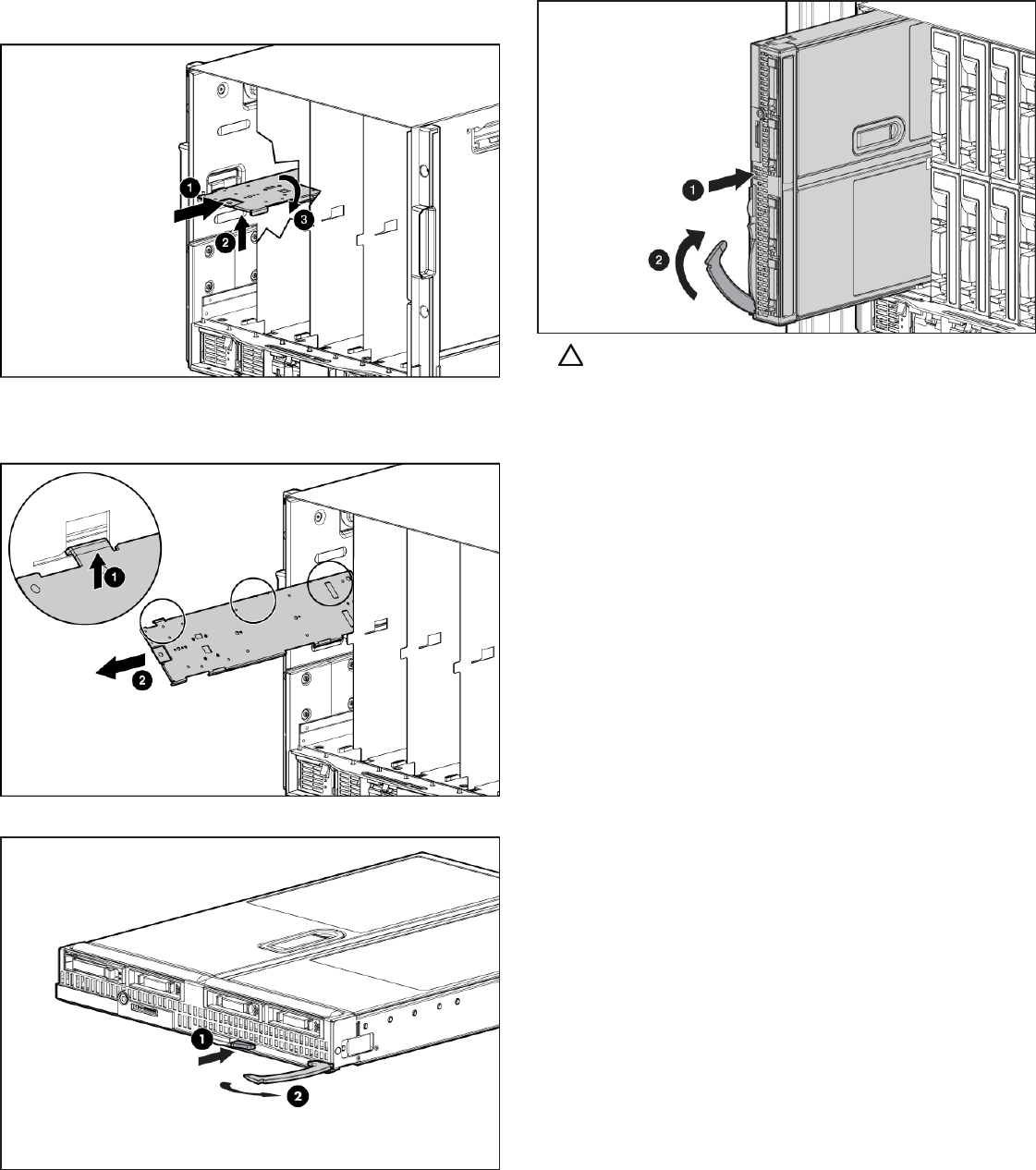
4. Push the device bay shelf back until it stops, lift the right
side slightly to disengage the two tabs from the divider
wall, then rotate the right edge downward (clockwise).
5. Lift the left side of the device bay shelf to disengage the
three tabs from the divider wall, and then remove it from
the enclosure.
6. Prepare the server blade for installation.
7. Install the server blade.
CAUTION: To prevent improper cooling and thermal
damage, do not operate the server blade or the
enclosure unless all hard drive and device bays are
populated with either a component or a blank.
8. Install blanks in any empty bays. For more information,
see the enclosure setup and installation guide.
Completing the configuration
To complete the server blade and HP BladeSystem
configuration, see the overview card that ships with the
enclosure.





