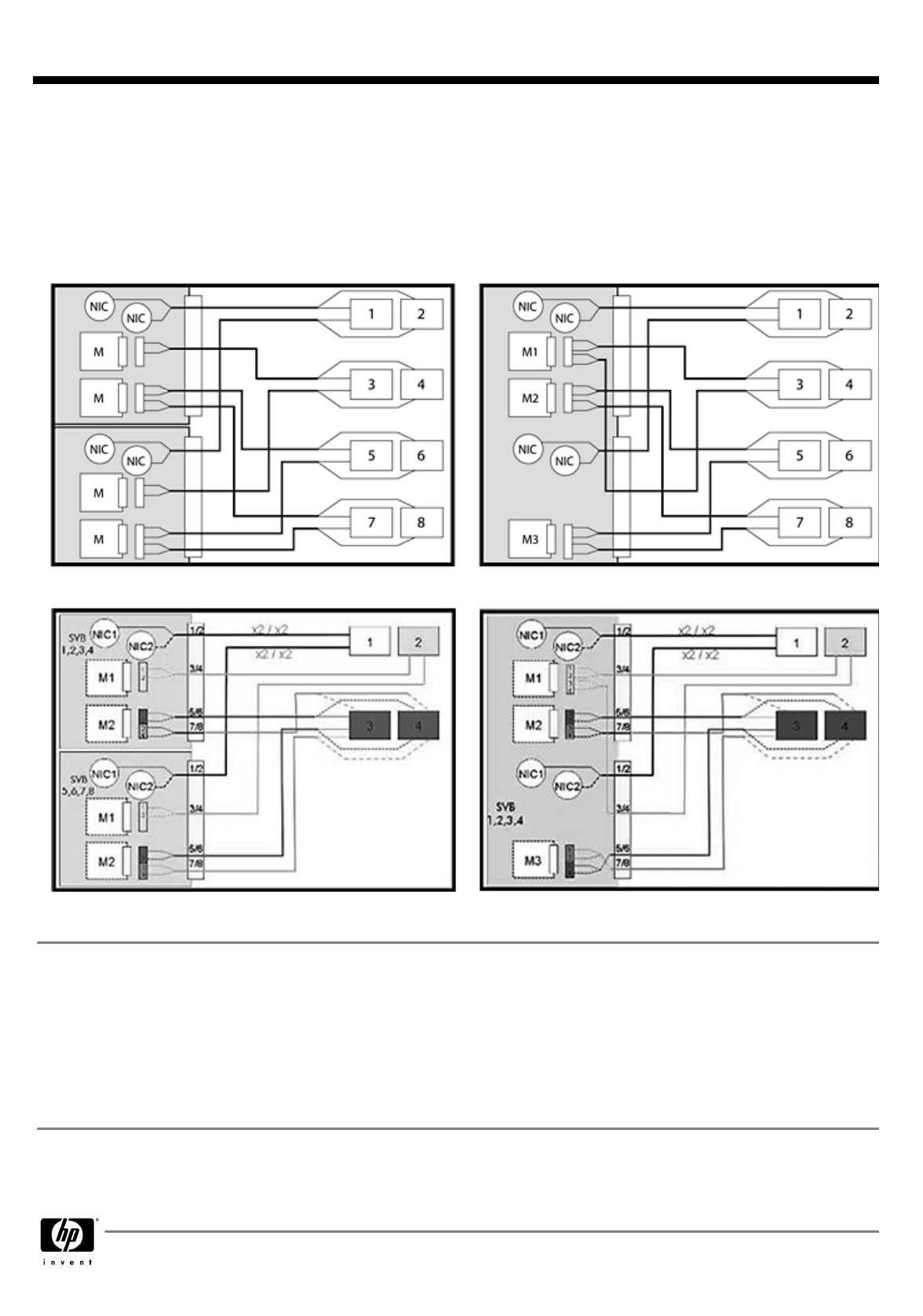
Mezzanines
Port Mapping
Port mapping differs slightly between full height and half height server blades due to the
support for additional Mezzanine cards on the full height version.
HP has simplified the processes of mapping Mezzanine ports to switch ports by providing
intelligent management tools via the Onboard Administrator and HP Insight Manager Software.
The Onboard Administrator Guide, Enclosure Setup and Installation Guide provides detailed
information on port mapping.
c7000 Half Height Server Blade
c7000 Full Height Sever Blade
c3000 Half Height Server Blade
c3000 Full Height Sever Blade
The following are supported configurations for the HP 4Gb Virtual Connect Fibre Channel Module. Please note that other
interconnect options can be installed in the enclosure, but they do not inherit the benefits of Virtual Connect. Switches and
Pass-Thru modules will operate per their default configurations. Any moves, adds, or changes to servers which are connected
to non-Virtual Connect modules will require reconfiguration on the LAN and/or SAN. The Virtual Connect Manager will only
manage Virtual Connect Modules.
The HP 4Gb VC-FC Module requires a Virtual Connect Ethernet Module installed in the system for management and
administration. Version 1.1 or higher firmware is required on the Virtual Connect Ethernet Module in order to configure,
manage, and administer Fibre Channel connections.
HP BladeSystem c7000 Enclosure
NOTE:
The following tables show a number of typical, supported configurations for an HP BladeSystem c7000 Enclosure.
QuickSpecs
HP 4Gb Virtual Connect Fibre Channel Module for c-
Class BladeSystem
Supported Products
DA - 12673 Worldwide QuickSpecs — Version 5 — 10-1-2007
Page 5















