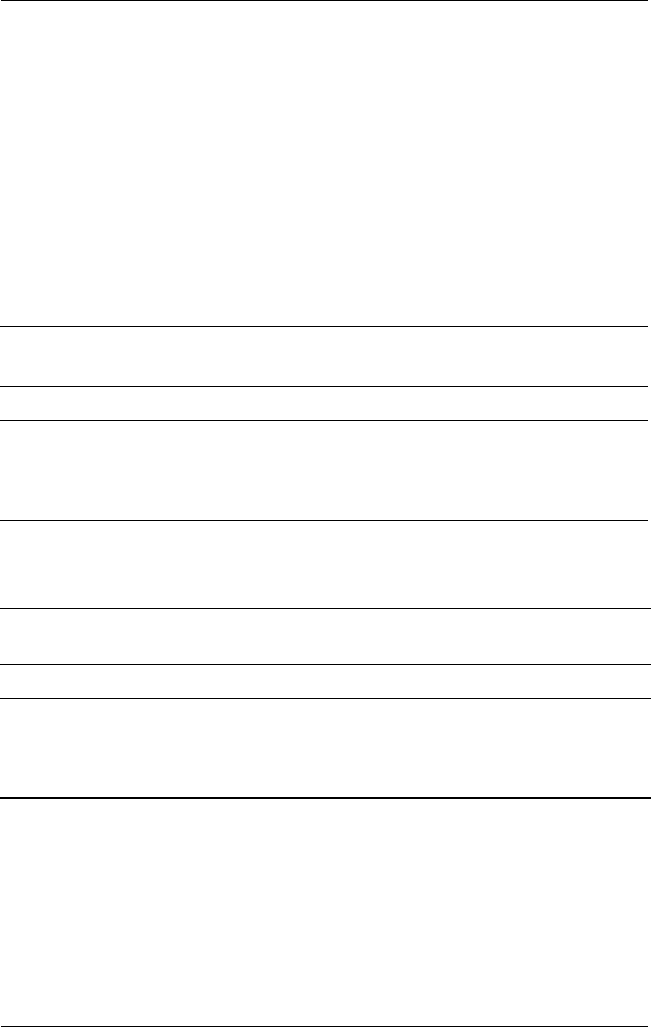
4–10 www.hp.com Reference Guide
Operation
Using the Energy Saver Mode
Your monitor is designed to meet strict Environmental Protection
Agency (EPA) Energy Star requirements for reduced power
consumption. Using a combination of hardware and software
functions, this energy-saving feature allows your computer to
control your monitor’s power consumption and reduce your
monitor’s power state when not in use.
Power Management Status for 5500/15” Series
Monitors
State
LED
Color
Power
Consumption Description
On Green < 80 watts Normal Operation
Sleep Amber < 5 watts Monitor screen is blank. High voltage
is off. Heater voltage is off. There is a
brief warm-up period before returning
to full power mode.
Power Management Status for 7500 and 7550/17”
Series Monitors
State LED Color
Power
Consumption Description
On Green < 100 watts Normal Operation
Sleep Amber < 5 watts Monitor screen is blank. High voltage
is off. Heater voltage is off. There is a
brief warm-up period before
returning to full power mode.


















