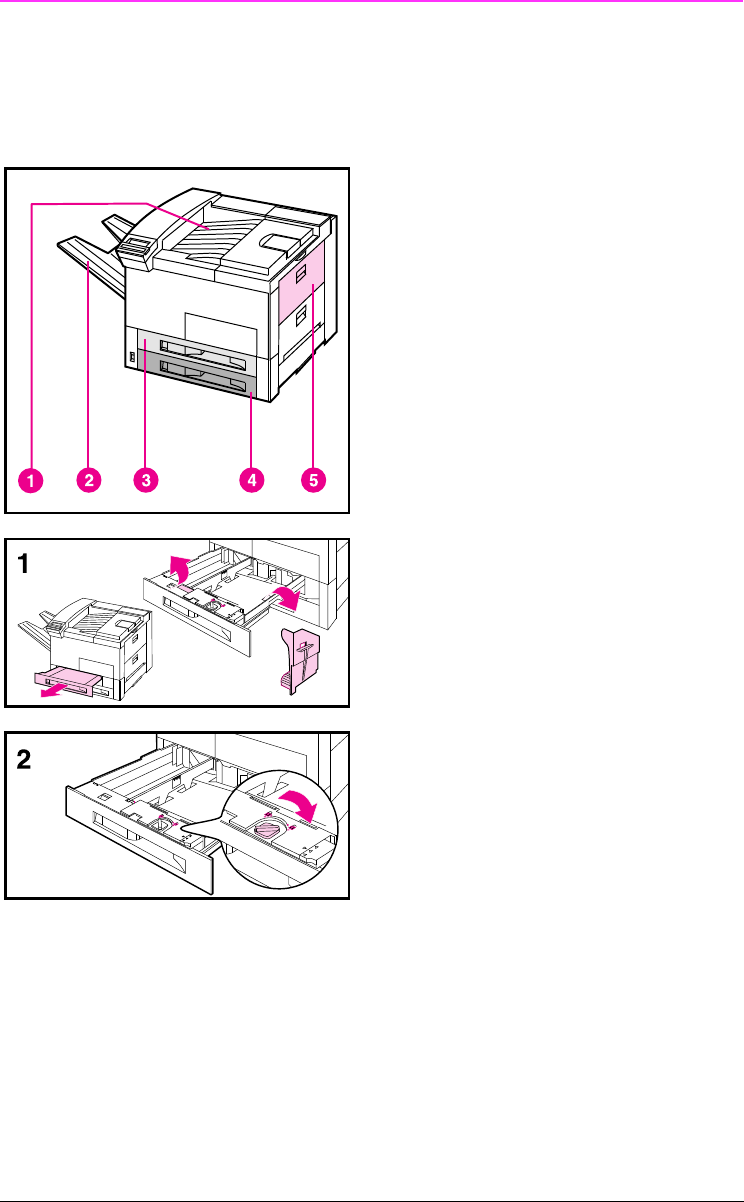
Step 8. Loading the Paper Trays
For more information on paper tray configuation, (changing size and
type) see chapter 5 of the User’s Guide.
1 Top Output Bin (face-down)
2 Left Output Bin (face-up)
3 Paper Tray 2
4 Paper Tray 3
5 Paper Tray 1 (multi-purpose)
1 Open Tray 2 and remove the packing
spacer and tape.
2 Turn tray lock to the unlocked
position.
EN Getting Started Guide - 13


















