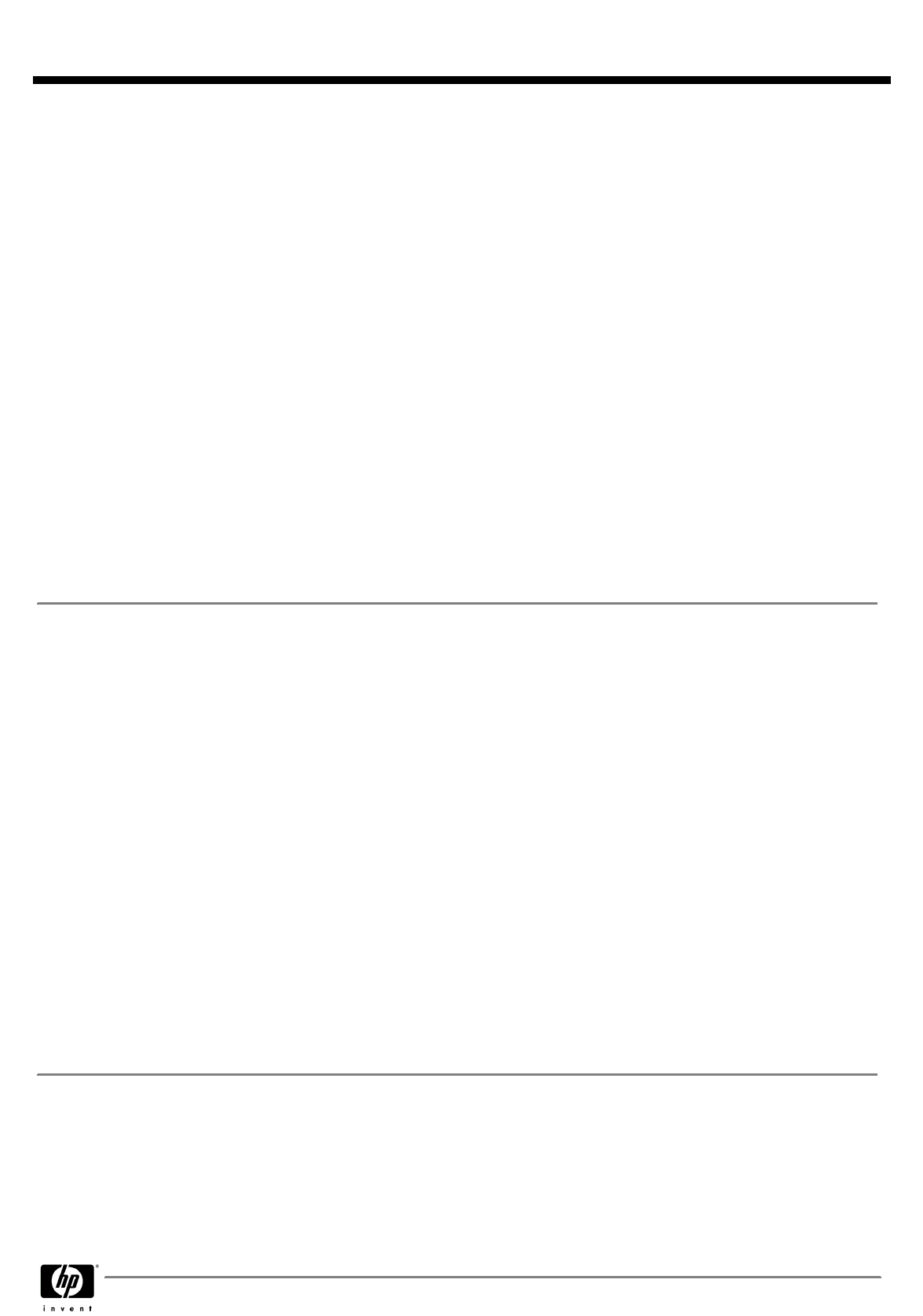
Processor
One of the following
AMD Sempron Processors with HyperTransport™ Technology:
AMD Sempron 140 Processor (2.7 GHz, 1 MB L2 cache, HT bus 3.0)
X X
AMD Athlon II Dual-Core Processors with HyperTransport Technology:
AMD Athlon II X2 215 Processor (2.7 GHz, 2MB L2 cache, HT bus 3.0)
X X
AMD Athlon II X2 B22 Processor (2.8 GHz, 2 MB L2 cache, HT bus 3.0)
X X
AMD Athlon II X2 B24 Processor (3.0 GHz, 2 MB L2 cache, HT bus 3.0)
X X
AMD Phenom II Dual-Core Processors with HyperTransport Technology:
AMD Phenom II X2 B53 Processor (2.8 GHz, 1 MB L2 cache, 7 MB Total cache,
HT bus 3.0)
X X
AMD Phenom II X2 B55 Processor 3.0 GHz, 1 MB L2 cache, 7 MB Total cache,
HT bus 3.0)
X X
AMD Phenom II Triple-Core Processors with HyperTransport Technology:
AMD Phenom II X3 B73 Processor 2.8 GHz, 1.5 MB L2 cache, 7.5 MB Total
cache, HT bus 3.0)
X X
AMD Phenom II X3 B75 Processor 3.0 GHz, 1.5 MB L2 cache, 7.5 MB Total
cache, HT bus 3.0)
X X
AMD Phenom II Quad-Core Processors with HyperTransport Technology:
AMD Phenom II X4 B93 Processor 2.8 GHz, 2 MB L2 cache, 8 MB Total cache,
HT bus 3.0)
X X
AMD Phenom II X4 B95 Processor 3.0 GHz, 2 MB L2 cache, 8 MB Total cache,
HT bus 3.0)
X X
Memory
Supports un-buffered non-ECC DDR3 SDRAM
AMD processors support un-buffered non-ECC DDR3 SDRAM (synchronous dynamic random
access memory) at a frequency of up to 1333 MHz.
NOTE:
The actual memory speed for DDR3 SDRAM depends on the processor and memory
configuration. The maximum speed of 1333 MHz requires an AMD Phenom II processor that
supports it. In addition, AMD Phenom II processors with CPUID 100F42h require that no more
than one DIMM slot per channel be populated with a DDR3 memory module in order to support a
memory speed of 1333 MHz.
System memory upgrades are accomplished by adding DDR3 SDRAM module(s) to empty DIMM
slots on the system board.
CAUTION:
Voltage is supplied to the memory modules whenever the computer is connected to an
active AC outlet. Adding or removing memory modules while voltage is present may cause
irreparable damage to the memory modules or system board. The computer must be shut down
with the AC power removed (disconnect AC power cord at rear chassis or at AC outlet) prior to
adding or removing SDRAM modules.
HP recommends dual-channel configurations for the best memory performance.
For best performance, add memory to each memory channel and do not inter-mix memory module
speeds. If memory module speeds are inter-mixed, the memory operating frequency will default to
the slowest speed.
QuickSpecs
HP Compaq 6005 Pro Business PC
Standard Features and Configurable Components (availability may vary by country)
DA - 13412 Worldwide QuickSpecs — Version 6 — 10/14/2009
Page 8


















