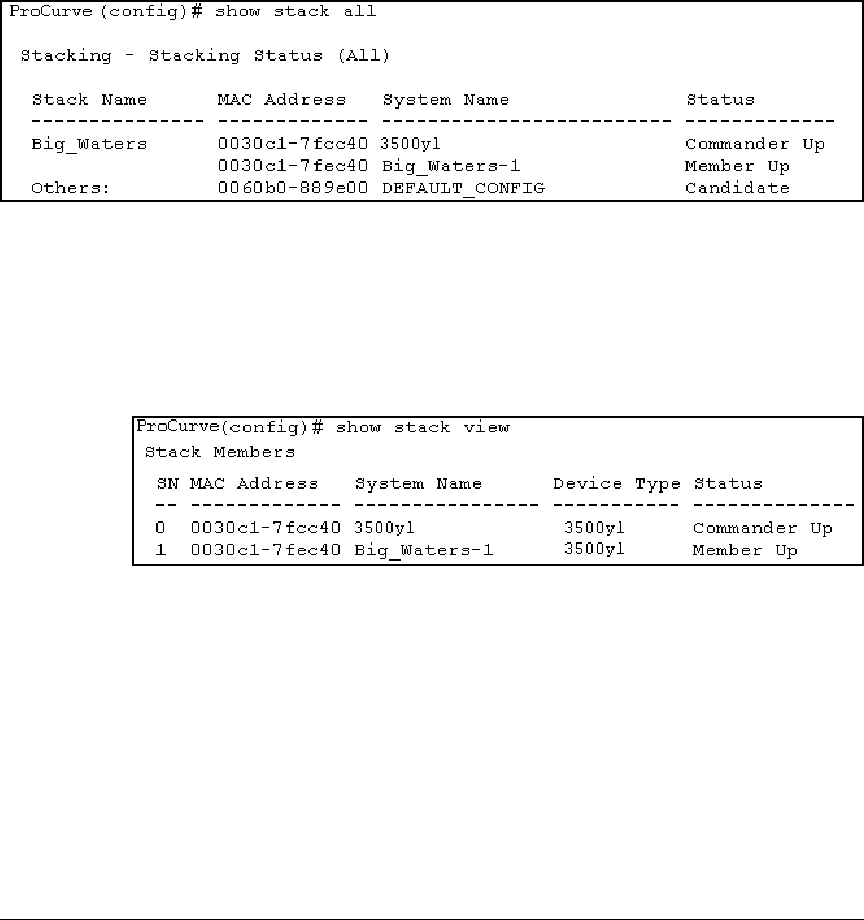
Stack Management for the 3500, 3500yl, 6200yl and 6600 Switches
Configuring Stack Management
Viewing the Status of all Stack-Enabled Switches Discovered in the IP
Subnet. The next example lists all the stack-configured switches discovered
in the IP subnet. Because the switch on which the show stack all command
was executed is a candidate, it is included in the “Others” category.
Syntax: show stack all
Figure 7-24. Result of Using the Show Stack All Command To List Discovered Switches in the IP Subnet
Viewing the Status of the Commander and Current Members of the
Commander’s Stack. The next example lists all switches in the stack of the
selected switch.
Syntax: show stack view
Figure 7-25. Example of the Show Stack View Command To List the Stack Assigned to the
Selected Commander
7-32


















