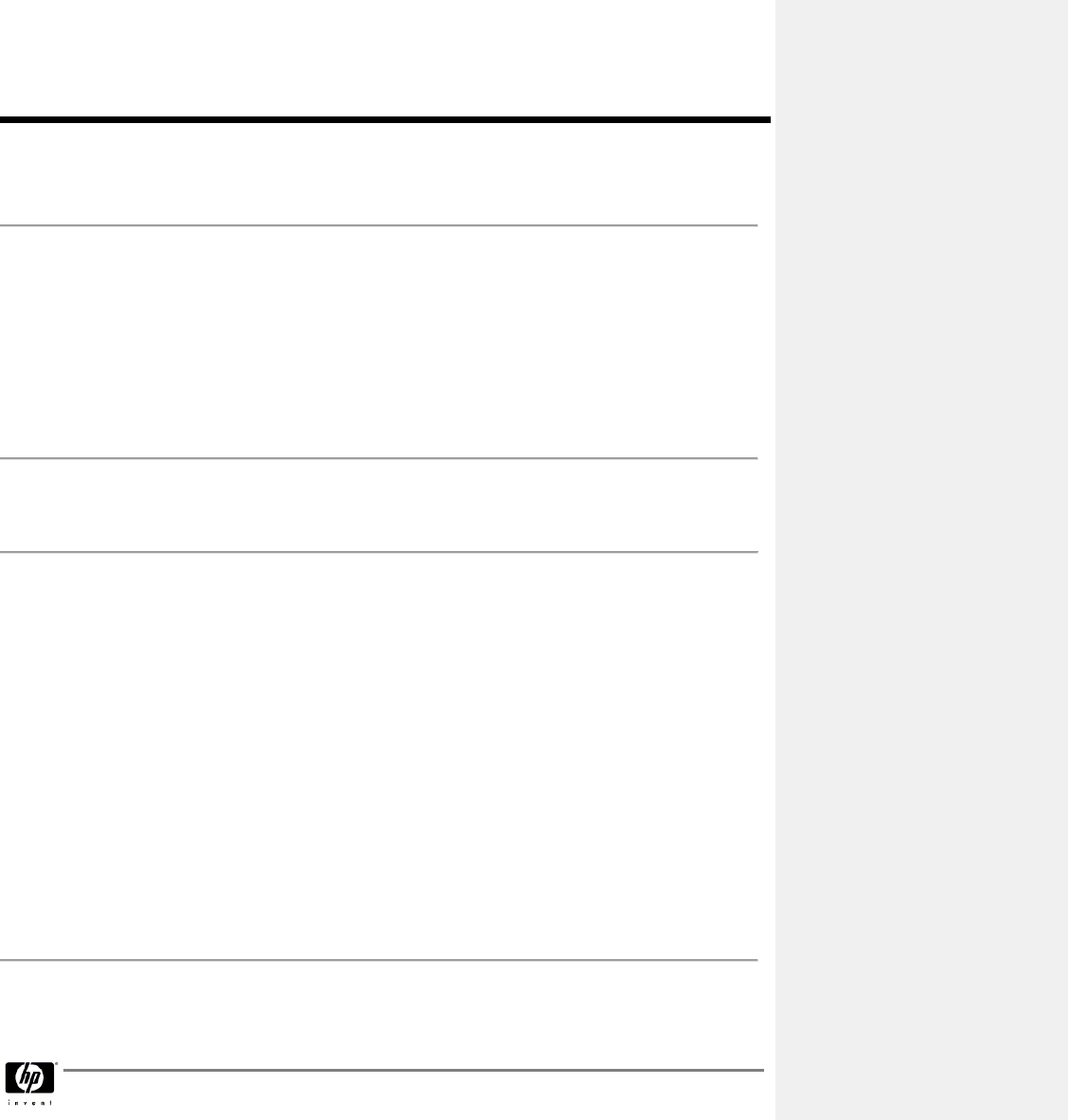
QuickSpecs
HP ProBook 6450b Notebook PC
HP ProBook 6550b Notebook PC
Standard Features (availability may vary by country)
DA
–
13616
E
MEA
—
Version
1
—
M
ay
, 2010
Page
11
* Memory Stick Duo Adapters are required and sold separately. Inserting a Memory Stick Duo
Card directly into your notebook could damage the memory card and/or notebook.
Internal Storage
Hard drives
250/
320/500 GB 7200 rpm SMART SATA II
NOTE:
These hard drives are customer removable and will withstand multiple insertion/removal
cycles. Up to 10 GB is reserved for the system recovery software.
HP 3D DriveGuard
(Windows only)
The hard drive is mounted directly to the notebook frame, reducing the
transmission of shock to the hard drive. Uses three-axis digital motion
detection with intelligent sensitivity to help protect the hard drive during
normal use from shock and vibration. The digital accelerometer
temporarily halts all data transfer and parks the hard drive when
abrupt motion is detected.
Solid State Drive
128 GB
Upgrade Bay
Fixed 12.7 mm SATA
optical drive
DVD+/
-
RW SuperMulti DL LightScribe Drive
DVD-ROM Drive
Weight saver
Interfac
es
ExpressCard/54 slot
One (or optional Smart Card Reader)
External monitor
Two
-
(1) DisplayPort, (1) VGA
1394a
One
Stereo microphone
in
One
Stereo
headphone/line out
One
Power connector
One
RJ-11/modem
One
RJ
-
45/Ethernet
One
USB 2.0
Three
eSATA/USB 2.0
combo
One
Serial port
One (HP ProBook 6550b only)
Docking connector
One
Secondary battery
connector
One
Audio/Visual
HP Premier Sound™
Integrated stereo speakers
Integrated microphone (dual-microphone array when equipped with optional 2 MP webcam)
Touch-sensitive controls for volume up, volume down, and mute


















