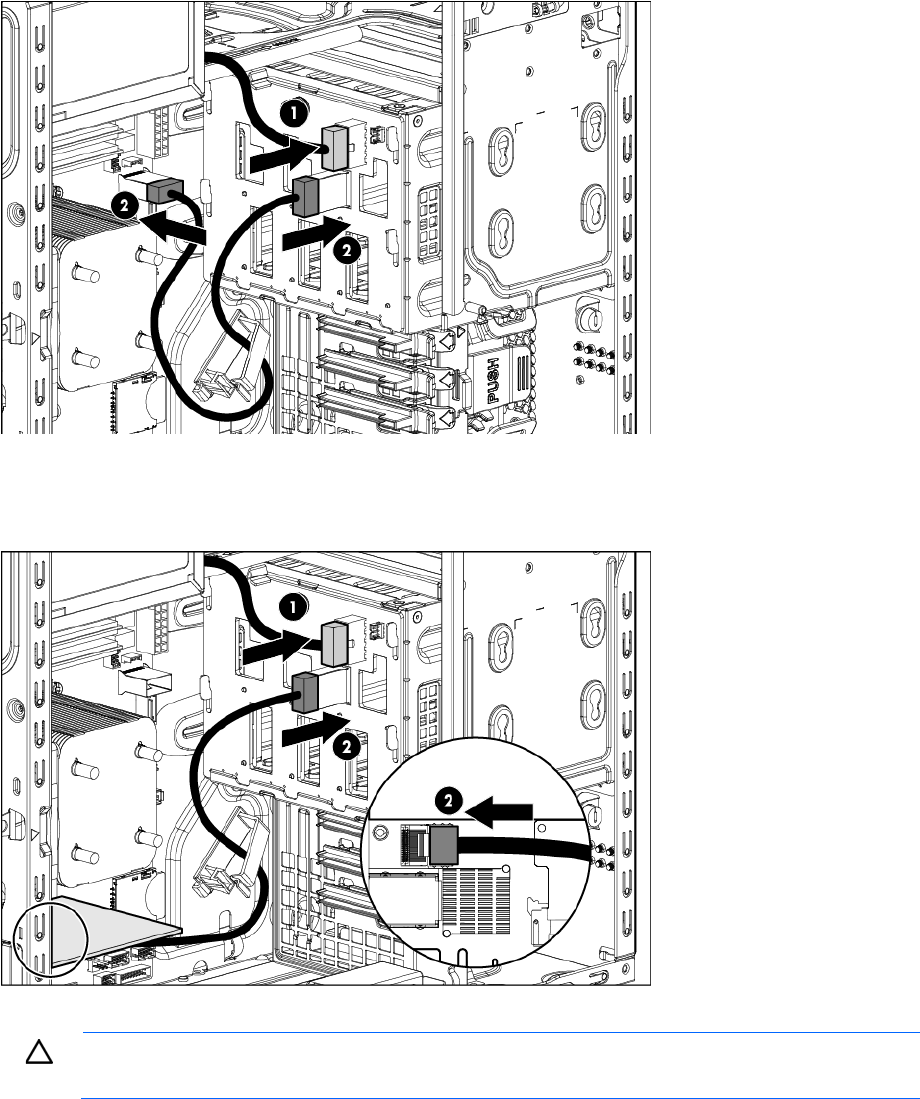
Hardware options installation 36
For cable routing information, see "Hot-plug, SATA drive support (on page 62)."
— Connect one end of the Mini-SAS cable to the backplane and the other end to a storage
controller option (SATA and SAS drive support).
For cable routing information, see "Hot-plug, SATA and SAS drive support (on page 63)."
13. Install the drives ("Drive options" on page 30).
CAUTION: To prevent improper cooling and thermal damage, do not operate the server unless
all bays are populated with either a component or a blank.
14. Install the air baffle (on page 22).
15. Install the access panel (on page 21).
16. Install the tower bezel (on page 19).
17. Connect each power cord to the server.
18. Connect each power cord to the power source.


















