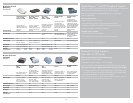Driver Notes
18
Mac OS Driver Matrix for HP Peripherals (cont.) Please view http://www.hp.com/go/macosx for current information about HP and Mac OS X solutions
Yes = HP supported and Mac software available from HP and/or built-in to Mac OS X
HP Designjets
ColorPro GA
10ps, 20ps
50ps
70
90, 90r
100 plus
110 plus
30, 120, 130
500, 500ps, 800, 800ps
4000ps
800ps, 815, 1055cm,
2500cp, 3500cp, 2800cp,
3800cp, 5000ps, 5500ps
HP Scanjets
3500 Series
3670, 3970
4070 Series
4400 Series
4500, 4570 Series
4600, 4670 Series
5300 Series
Yes
Yes
Yes
Yes
Yes
Yes
Yes
Yes
500ps/800ps: Yes
Yes
Yes
Yes—Classic: No
Yes—Classic: No
Yes—Classic: No
Yes—Classic: No
Yes—Classic: No
Yes—Classic: No
Yes—Classic: No
Not supported
Yes
Yes—through Web
browser
Yes
Yes
Yes
Yes
Yes
Yes
Yes
Yes
2
—HP driver built-in
to Panther (except
5500). Updates from
www.hp.com/support
Yes
Yes
Yes
No
Yes
Yes
Yes
Not supported
Ye—Mac Raster driver
built in to Panther.
Postscript RIP updates from
www.hp.com/support
Yes—through Web
browser
Yes
Yes—Mac Raster driver
in-box. PS RIP optional
purchase
Yes—Mac Raster driver
built into Panther
Yes—Mac Raster driver
Yes—Mac Raster driver
in-box. PS RIP optional
purchase
Yes—Mac Raster driver
updates from
www.hp.com/support
Yes—updates from
www.hp.com/support
Yes
2
—HP software
included with Panther
Yes—updates from
www.hp.com/support
Yes—updates from
www.hp.com/support
Yes—updates from
www.hp.com/support
No
Yes—updates from
www.hp.com/support
Yes—updates from
www.hp.com/support
Yes—updates from
www.hp.com/support
Not supported
Yes
1
—HP print driver
built-in to Tiger. PS RIP
updates from
www.hp.com/support
Yes—through Web
browser
Yes—updates from
www.hp.com/support
Yes
1
—HP print driver
built-in to Tiger
Yes
1
—HP print driver
built-in to Tiger
Yes
1
—HP print driver
built-in to Tiger
Yes
1
—HP print driver
built-in to Tiger
Yes—HP raster print
driver built-in to Tiger
Yes—HP Postscript
software built-in to Tiger
Yes—HP Postscript
software built-in to Tiger
Yes—updates from
www.hp.com/support
Yes—updates from
www.hp.com/support
Yes—updates from
www.hp.com/support
No
Yes—updates from
www.hp.com/support
Yes—updates from
www.hp.com/support
Yes—updates from
www.hp.com/support
HP Scanjets
(cont.)
5400 Series
5500, 5530, 5550,
5590 Series
6300 Series
7400 Series
7650
8200 Series
HP Photosmart Cameras
120, 315, 318, 320,
435, 612, 618, 620,
635, 715, 720, 735,
812, 912, 935, 945,
M22, M307, M407,
M417, R507, R607,
R707, R717, 817
Yes—Classic: No
Yes—Classic: No
Yes—Classic: No
Yes—Classic: No
No
Yes—Classic: No
Yes
Yes
Yes
Software update
information from
www.hp.com/go/macosx
Yes
Yes
Yes
Yes
Yes—updates from
www.hp.com/support
Yes—updates from
www.hp.com/support
Yes—updates from
www.hp.com/support
Yes—updates from
www.hp.com/support
Yes—updates from
www.hp.com/support
Yes—updates from
www.hp.com/support
Yes—plug and play
with iPhoto and
Image Capture
Yes—updates from
www.hp.com/support
Yes—updates from
www.hp.com/support
Yes—updates from
www.hp.com/support
Yes—updates from
www.hp.com/support
Yes—updates from
www.hp.com/support
Yes—updates from
www.hp.com/support
Yes—plug and play
with iPhoto and
Image Capture
Mac OS 9 &
Panther Classic
Mac OS X
(Jaguar) v10.2.x
Mac OS X
(Panther) v10.3
Mac OS X
(Tiger) v10.4
Mac OS X
(Tiger) v10.4
Mac OS 9 &
Panther Classic
Mac OS X
(Jaguar) v10.2.x
Mac OS X
(Panther) v10.3
1
Mac OS X v10.4 Tiger - minimum HP Inkjet driver v2.7.1. Supports USB and networking
(Ethernet and 802.11 wireless). HP Inkjet driver v2.7.1 built-in to Tiger.
Mac OS X v10.3 Panther - minimum HP Inkjet driver is v2.3.1. Supports USB and networking
(Ethernet and 802.11 wireless). HP Inkjet driver v2.3.1 built-in to Panther. Driver upgrade
recommended.
Mac OS X v10.2 Jaguar - minimum HP Inkjet driver v1.4.1. Driver upgrade recommended.
2
HP software for Mac OS X applies to HP Postscript emulation and Adobe Postscript firmware
printers – e.g. HP LaserJet, Business Inkjet or Designjet printers. Software includes HP specific
PPD and PDE files that provide the driver all the support, features, paper sizes, and options for
that specific printer. Very important to select proper HP printer from Page Setup dialog box to
make available HP printer features and paper sizes from the print dialog box.
HP printer PPD/PDE file works in conjunction with Apple PostScript driver from Mac OS X
Printer Setup Utility. Users can select any I/O e.g. USB, Bonjour or Rendezvous, HP IP Printing,
Appletalk—whichever is applicable to their printer and printing environment – to add HP
printer to Print Setup Utility.