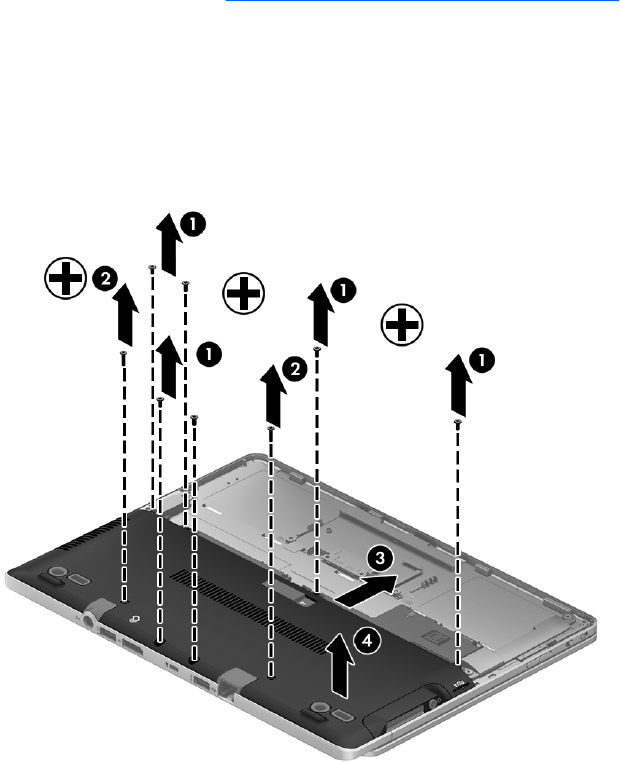
Removing the service door
Remove the service door to access the memory module slot, hard drive, regulatory label, and other
components.
To remove the service door:
1. Remove the battery (see
Inserting or removing the battery on page 40).
2. With the service bay towards you, remove the 3 captive screws at the center of the unit and the
2 screws at the edge of the unit (1). The 2 screws at the front of the unit have rubber covers
which will need to be removed before the screws can be accessed. Then remove the 2 screws in
the middle of the service cover (2).
3. Before progressing, you may need to remove the micro SD card enclosure. Then slide the
service door toward the front of the computer (3) and lift (4) to remove the cover.
Using hard drives 51


















