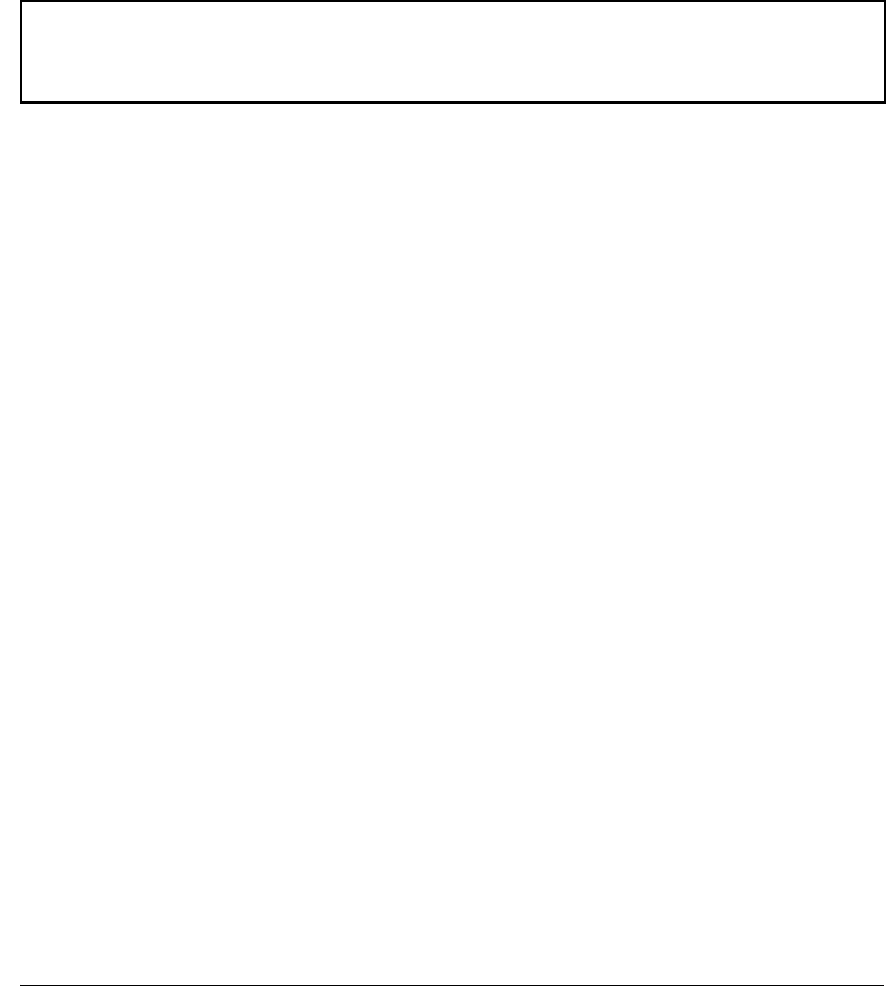
8-11
IPv6 Diagnostic and Troubleshooting
DNS Resolver for IPv6
been configured as the domain name on the switch and the address of a DNS
server residing in that domain is also configured on the switch. The commands
for these steps are as follows:
Figure 8-1. Example of Configuring for a Local DNS Server and Pinging a Registered Device
However, for the same “mars-1” device, if mygroup.procurve.net was not the
configured domain name, you would have to use the fully qualified domain
name for the device named mars-1:
ProCurve# ping6 mars-1.mygroup.procurve.net
For further information and examples on using the DNS feature, refer to “DNS
Resolver” in appendix C, “Troubleshooting”, in the current Management and
Configuration Guide for your switch.
Viewing the Current Configuration
Use the show ip dns command to view the current DNS server configuration.
Use the show run command to view both the current DNS server addresses
and the current DNS domain name in the active configuration.
Operating Notes
In software release K.13.01, DNS addressing is not configurable from a
DHCPv6 server.
ProCurve(config)# ip dns server priority 1 2001:db8::127:10
ProCurve(config)# ip dns domain-name mygroup.procurve.net
ProCurve(config)# ping6 mars-1
fe80::215:60ff:fe7a:adc0 is alive, time = 1 ms


















