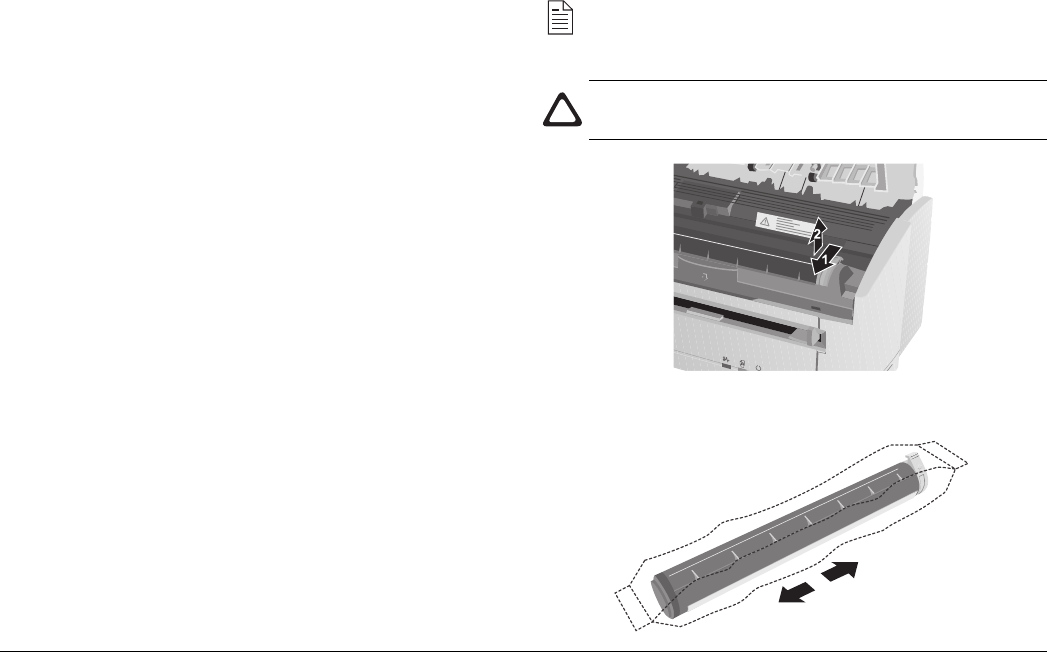
10
OKIPAGE 8p/8w
Toner Cartridge
Toner Cartridge Life
Toner cartridge life depends on the page density, the percentage
of each page that is printed black. The higher the print density,
the more toner is used. On average, a toner cartridge will produce
approximately 1500 sheets at 5% print density.
The first cartridge you place in your printer will produce
between 500 and 700 sheets. This is normal, as the new image
drum reservoir and developing roller must saturate with toner.
When to Replace the Toner Cartridge
Replace the toner cartridge when you see the TONER LOW
message displayed on your screen. You can continue printing
using the toner in the printer reservoir. However, you should
replace the toner cartridge as soon as possible to maintain
print quality and avoid possible damage to the imaging
system.
Replacing the Toner Cartridge
Do not remove the new cartridge from its packaging.
1 Open the cover and remove the used toner cartridge.
Opening the cover exposes hot surfaces which are clearly
labelled. Do NOT touch them.
2 Shake the new toner cartridge gently to distribute toner
evenly.
8pwugb.p65 03/09/98, 13:2710


















