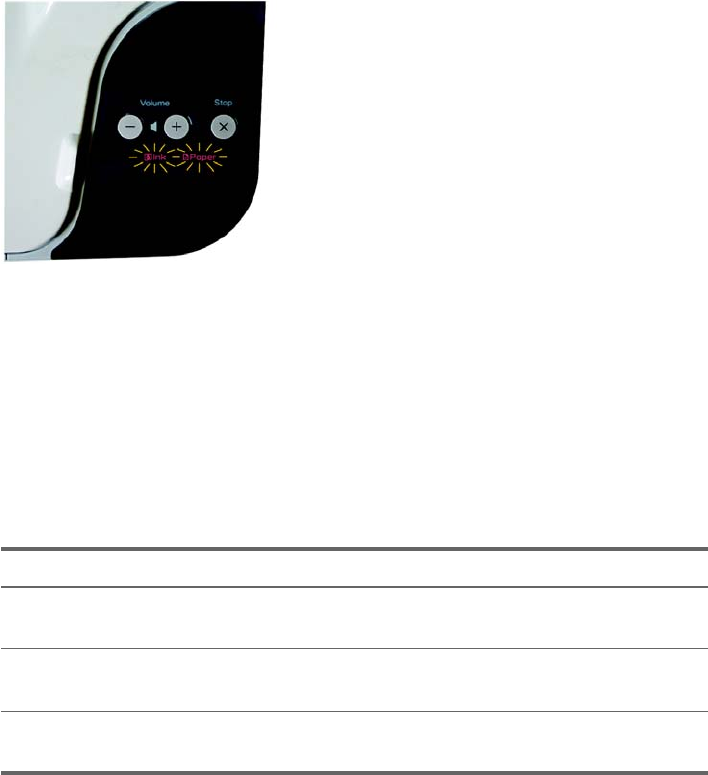
What Should I Do...20
Lights are Blinking
The lights on the Printing Mailbox blink when a problem occurs and
requires your attention.
Check the lights on the Printing Mailbox, and see the following
sections for the action to take.
• Ink light is blinking
• Paper light is blinking
• Ink and Paper lights are blinking
Ink light is blinking
You may have one of the following problems:
Problem Solution
No print cartridge is installed in
the Printing Mailbox.
Install an HP 95 or HP 97 tri-color print
cartridge.
The print cartridge is not
installed correctly.
Remove and reinstall the print cartridge.
An incorrect print cartridge is
installed.
Remove the print cartridge and install an
HP 95 or HP 97 tri-color print cartridge.


















