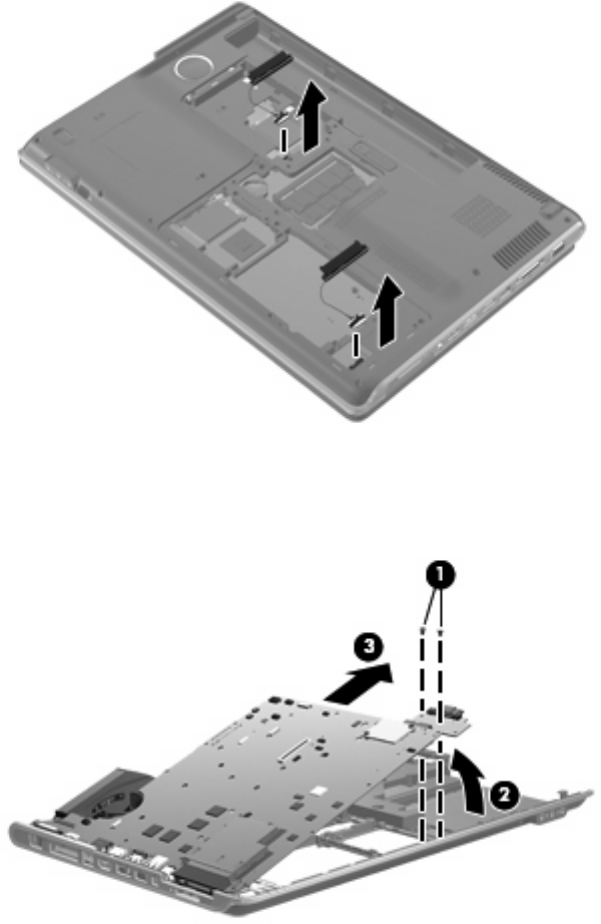
2. Disconnect the hard drive connector cables from the system board.
3. Remove the two Phillips PM2.5×5.0 screws (1) that secure the system board to the base enclosure.
4. Lift up on the right side of the system board until it is at approximately a 45-degree angle (2), and
then lift the system board to the right and up and out of the base enclosure (3).
Component replacement procedures 81


















