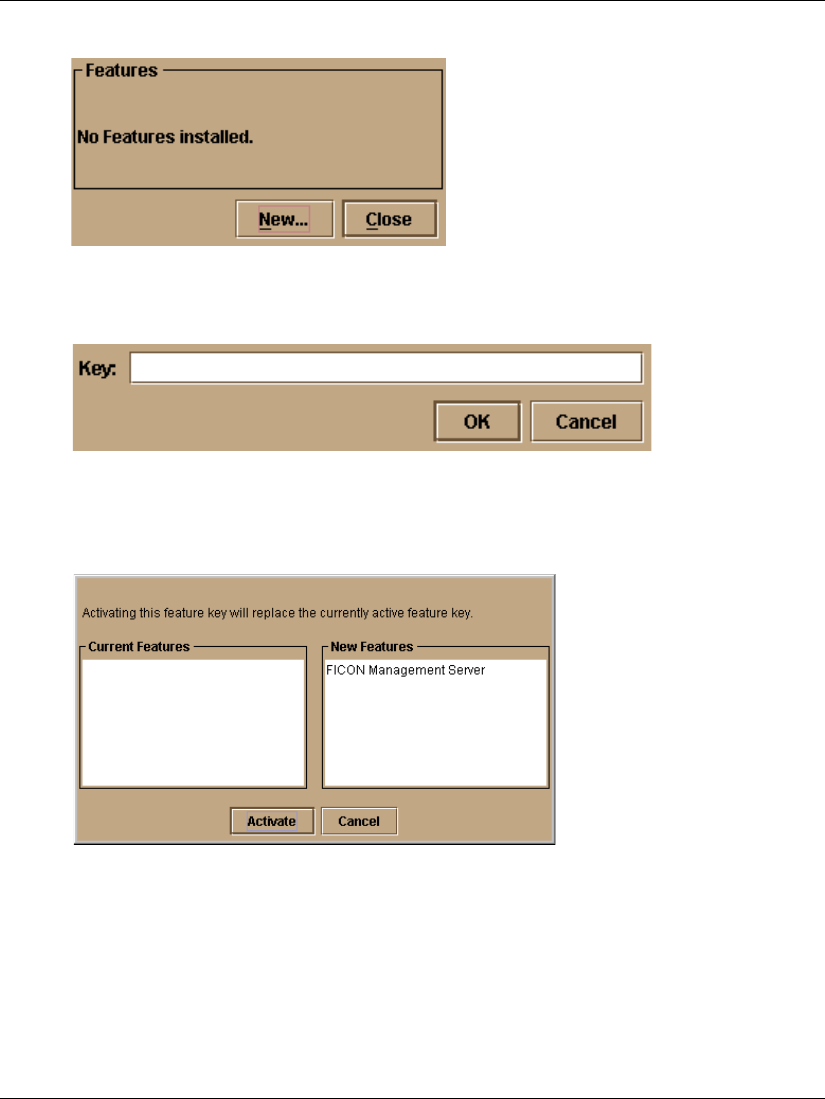
edge switch 2/32 installation guide 2-17
Installing and Configuring the Edge Switch 2/32
Figure 2–9: Configure Feature Key dialog box
3. Click New. The New Feature Key dialog box displays, as shown in Figure 2–10.
Figure 2–10: New Feature Key dialog box
4. Type the OSMS feature key (case-sensitive xxxx-xxxx-xxxx-xx format) and click
OK. The Enable Feature Key dialog box displays, as shown in Figure 2–11.
Figure 2–11: Enable Feature Key dialog box
5. Click Activate to enable the OSMS feature key. When the feature key is enabled,
the switch performs an IPL, but is not automatically set to open systems operating
mode.


















