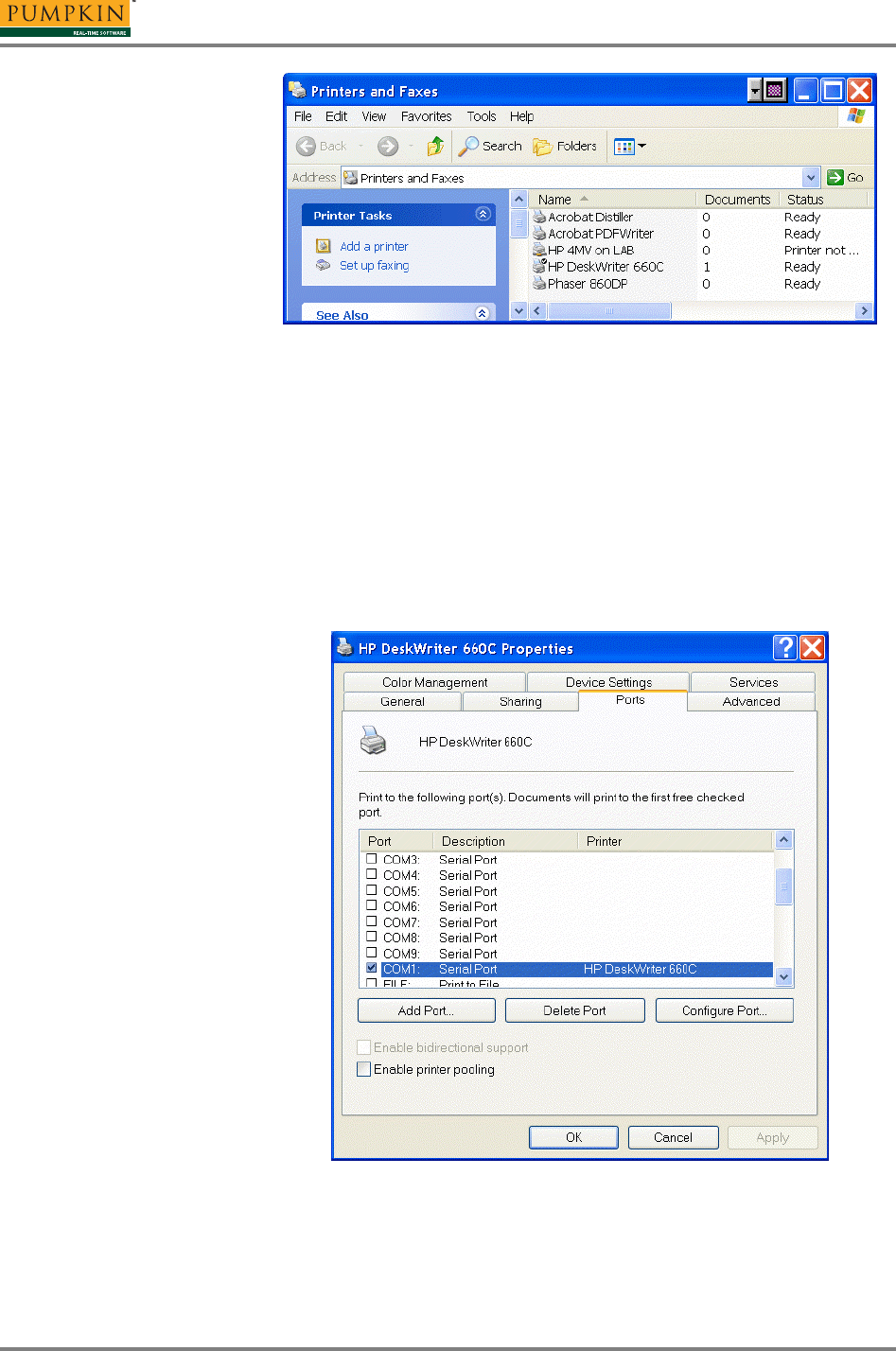
Assembly Guide
12
AG-2 Printing to a Mac-only HP DeskWriter® from a Windows® PC®
Figure 16: Printer after Successful Installation
Serial Port Settings
The DeskWriter series communicates at 57,600 baud and with
hardware handshaking. Therefore the serial communications
(COM) port used on the PC must be configured appropriately.
In the Printers and Faxes window, right-click on the printer's
icon, select Properties, then Ports:
Figure 17: Configuring the Serial Port
Click on Configure Port…. Change Bits per second to 57600
and Flow control to Hardware:

















