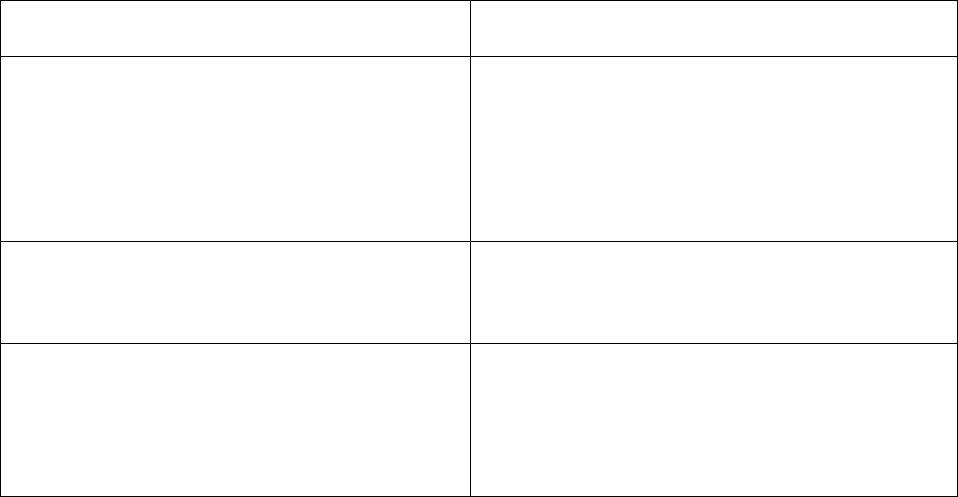
Page 16 of 16
EAZ0012L02A (01/16/2008) REV A.
Fault Resolution
Fuzzy print.
Dirty LED array.
Clean LED array.
The LED array is on the underside of the printer
cover.
Wipe it gently with the cleaning pad that is included
in the toner cartridge kit.
You can also use a clean, soft cloth with a small
amount of rubbing alcohol on it
Printer does not print when Print Screen
function is used in Utility Programs i.e.
SIS Test; UB Test
Reinstall Printer driver using the Printer Utility
Disk
Printer does not print VIR or reports in Fix
The Car Utility
Reinstall Bar 97 Emissions Software (Full
Install), and select "PCL" Printer when
prompted.
In Fix The Car Utility confirm that the correct
printer is selected for the “Printer Setup”
selection.


















