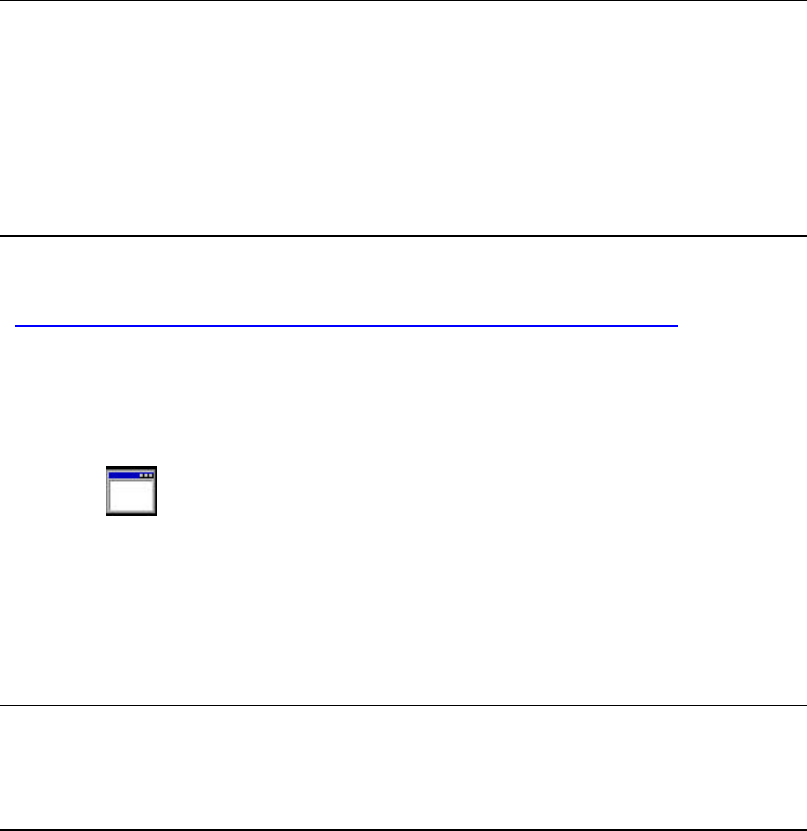
30
Download and Install the Microsoft Patch for RIS
NOTE Step 6 and step 7 are required with the installation of Service Pack
2. These two steps allow for the creation of an Advanced Server
image on the secondary hard drive. Microsoft tends to incorporate
patches in their next Service Pack release. It is anticipated (based
on the file name shown in step 7) that these two steps will not be
necessary when Service Pack 3 is available. Please check the
Microsoft release notes for Service Pack 3 when Service Pack 3
becomes available to see if this problem has been addressed.
6. To create a RIS server image that handles Microsoft Windows 2000 Advanced
Server, install the Microsoft patch. See the Web site at:
http://support.microsoft.com/directory/article.asp?ID=KB;EN-US;Q308508&
This Web page contains a detailed description of the Advanced Server situation.
7. Assume that the downloaded patch is stored at C:\temp (it could be any directory
of your choosing) with the filename as follows:
Q308508_W2K_SP3_X86_EN.exe
Use Microsoft Windows Explorer to move to C:\temp (if this is the folder you
selected) and execute the above file.
8. Reboot the system.
NOTE: If you did not previously setup the NIC to use a Static IP, the
system will advise you to change from DHCP to static. Insert the
Microsoft Windows 2000 CD if prompted. Select Finish, then
reboot.


















