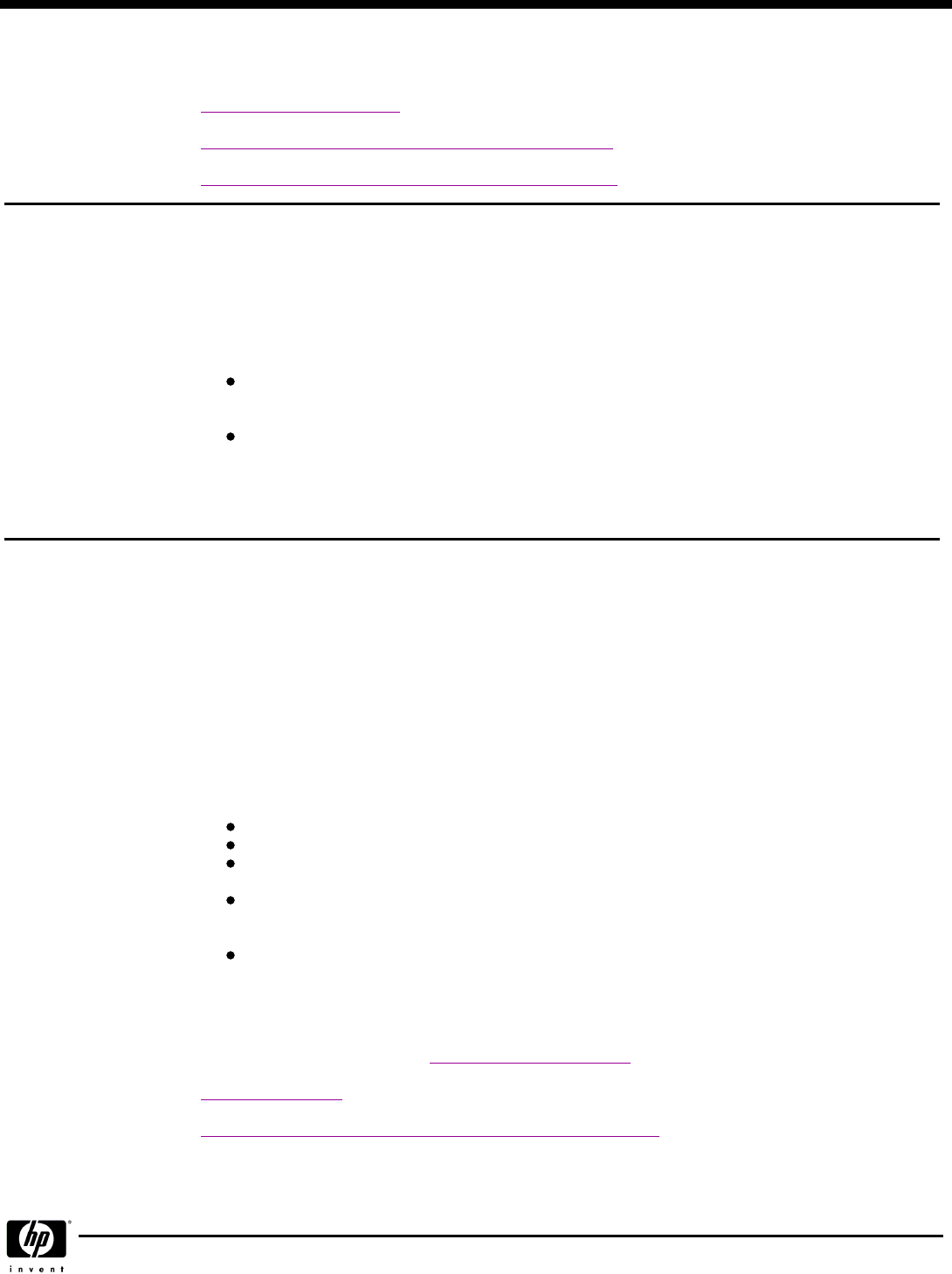
OS Support
OS SupportOS Support
OS Support
NOTE:
NOTE:NOTE:
NOTE:
For a more complete and up-to-date listing of supported OSs and versions, please visit OS Support Matrix at:
http://www.hp.com/go/supportos
.
NOTE:
NOTE:NOTE:
NOTE:
For a more complete and up-to-date information on Linux support, please visit HP Linux Web site at
http://h18000.www1.hp.com/products/servers/linux/hpLinuxcert.html
.
NOTE:
NOTE:NOTE:
NOTE:
For a more complete and up-to-date information on Linux support, please visit HP Linux Web site at
http://h18000.www1.hp.com/products/servers/linux/hpLinuxcert.html.
Rack Airflow Requirements
Rack Airflow RequirementsRack Airflow Requirements
Rack Airflow Requirements
Rack 10000 series Cabinets
Rack 10000 series CabinetsRack 10000 series Cabinets
Rack 10000 series Cabinets
The increasing power of new high-performance processor technology requires increased cooling efficiency for rack-mounted
servers. The 10000 Series Racks provide enhanced airflow for maximum cooling, allowing these racks to be fully loaded
with servers using the latest processors.
CAUTION:
CAUTION:CAUTION:
CAUTION:
If a third-party rack is used, observe the following additional requirements to ensure adequate airflow and to
prevent damage to the equipment
Front and rear doors: If your 42U server rack includes closing front and rear doors, you must allow 5,350 sq cm (830
square inches) of hole evenly distributed from top to bottom to permit adequate airflow (equivalent to the required
64 percent open area for ventilation).
Side: The clearance between the installed rack component and the side panels of the rack must be a minimum of 7
cm (2.75 inches)
CAUTION:
CAUTION: CAUTION:
CAUTION:
Always use blanking panels to fill all remaining empty front panel U-spaces in the rack. This arrangement
ensures proper airflow. Using a rack without blanking panels results in improper cooling that can lead to thermal damage.
NOTE:
NOTE: NOTE:
NOTE:
Please consult the Setup & Installation Guide for the server for additional details.
Service and Support
Service and SupportService and Support
Service and Support
Three-year limited warranty, including hardware diagnostic support, pre-failure warranty (coverage of hard drives, memory
and processors). The warranty is fully supported by HP Services and a worldwide network of resellers and service providers. In
addition 90-day's getting started software telephone support may be covered under the warranty or available for an
additional fee. Enhancements to warranty services are available through HP Care Pack services.
NOTE:
NOTE:NOTE:
NOTE:
Sever Blade Limited Warranty includes 3 year Parts, 3 year Labor, 3-year on-site support.
NOTE:
NOTE: NOTE:
NOTE:
Server Blade Enclosure and Interconnects Limited Warranty includes 3 year Parts, 3 year Labor, 3-year on-site
support.
Care Pack services provide a range of life cycle support options that let you choose the service levels that meet your business
requirements, from basic to mission-critical.
A full range of HP Care Pack hardware and software services are available including:
Installation and start up
Education courses
Extended onsite hardware coverage hours from same business day 13 hours, 5 day to 24 hours, 7 days call window
with options including 4-hour response or 6-hour Call To Repair
Comprehensive range of software technical support for Microsoft, Linux, ProLiant Essentials and VMWare-based IT
solutions helping to deliver high level of application availability. Response times range from 30 mins for critical
problems to 2 hours.
System Management, Performance Services and Mission Critical Support Solution
HP Care Pack services for ProLiant BL p-Class server blades, cover the server blade and the p-Class blade enclosure that the
server blade is installed in as well as interconnects, power enclosure with power supplies and power distribution.
NOTE:
NOTE:NOTE:
NOTE:
For more information on HP Care Pack services, contact any of our worldwide sales offices or resellers or visit our
worldwide Web site on the internet at:
http://www.hp.com/hps/carepack
NOTE:
NOTE:NOTE:
NOTE:
For more complete information on HP Services offerings, customers and resellers, please visit us at:
http://www.hp.com/hps
NOTE:
NOTE:NOTE:
NOTE:
Additional information regarding worldwide limited warranty and technical support is available at:
http://h18004.www1.hp.com/products/servers/platforms/warranty/index.html
QuickSpecs
HP ProLiant BL10e Generation 2 (G2) Server Blade
HP ProLiant BL10e Generation 2 (G2) Server BladeHP ProLiant BL10e Generation 2 (G2) Server Blade
HP ProLiant BL10e Generation 2 (G2) Server Blade
Standard Features
DA - 11686 Worldwide — Version 13 — October 8, 2004
Page 9


















