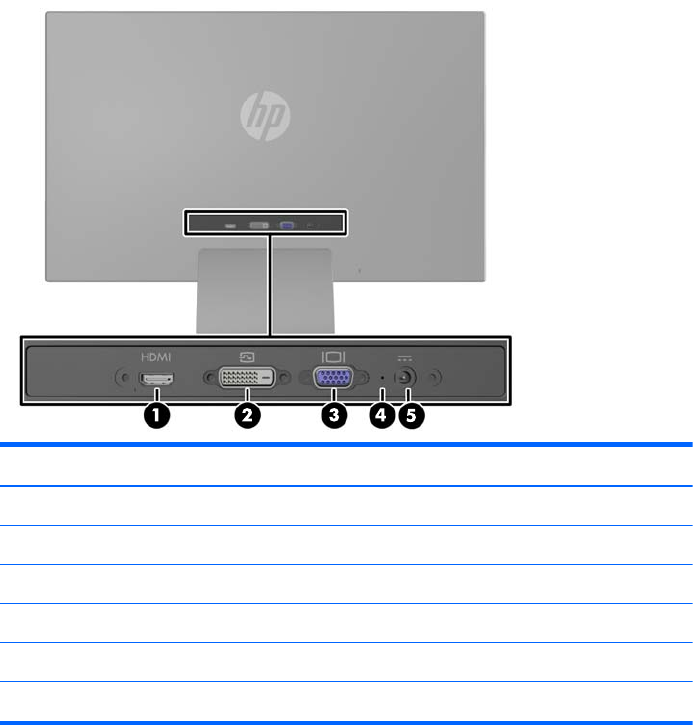
Rear Components
Figure 2-3 Rear Components
Component Function
1 HDMI* Connects the HDMI cable from the computer to the monitor.
2 DVI-D Connects the DVI-D cable from the computer to the monitor.
3 VGA Connects the VGA cable from the computer to the monitor.
4 DC Power LED Illuminates when power adapter is connected to the monitor.
5 DC Power Connector Connects the DC power adapter to the monitor.
* select models
Rear Components
5


















